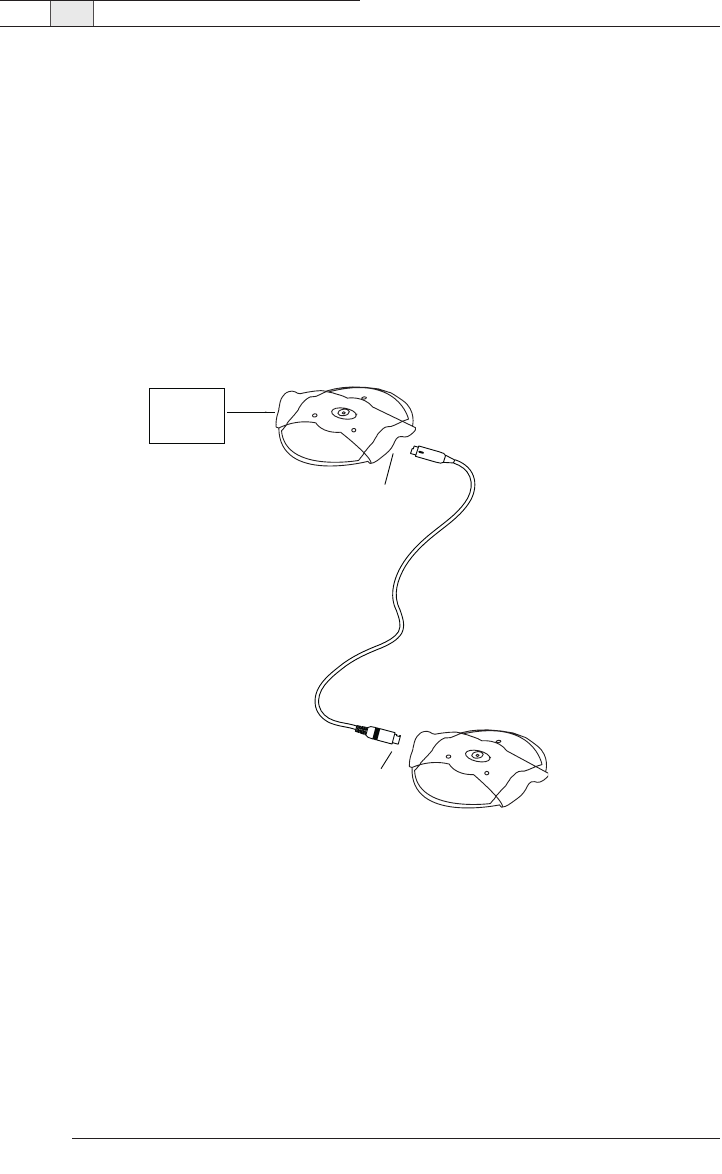
10
Technical Services Group ~ 1-800-283-5936 (USA) ~ 1-801-974-3760
AccuMic Microphone — AccuMic VC
To connect an AccuMic VC Extension Mic
Note: Do not connect an AccuMic VC extension to an AccuMic PC. The AccuMic VC is not
compatible with the AccuMic PC and will not work properly.
1. Disconnect the first AccuMic VC from the power source.
2. Connect one end of the 10' (3 meter) mini-DIN cable to the 8-pin connector on the first
AccuMic VC.
3. Connect the other end of the cable to the 8-pin connector on the extension AccuMic VC.
4. Reconnect the first AccuMic VC to the power source.
5. Place the mic pads a suitable distance apart on the conference table to accommodate
meeting participants.
8-Pin Connector
8-Pin Connector
10' (3-meter) Mini-DIN Cable
To
Video Codec
Extension AccuMic
First AccuMic
Figure 16.Connecting an AccuMic VC Extension Mic


















