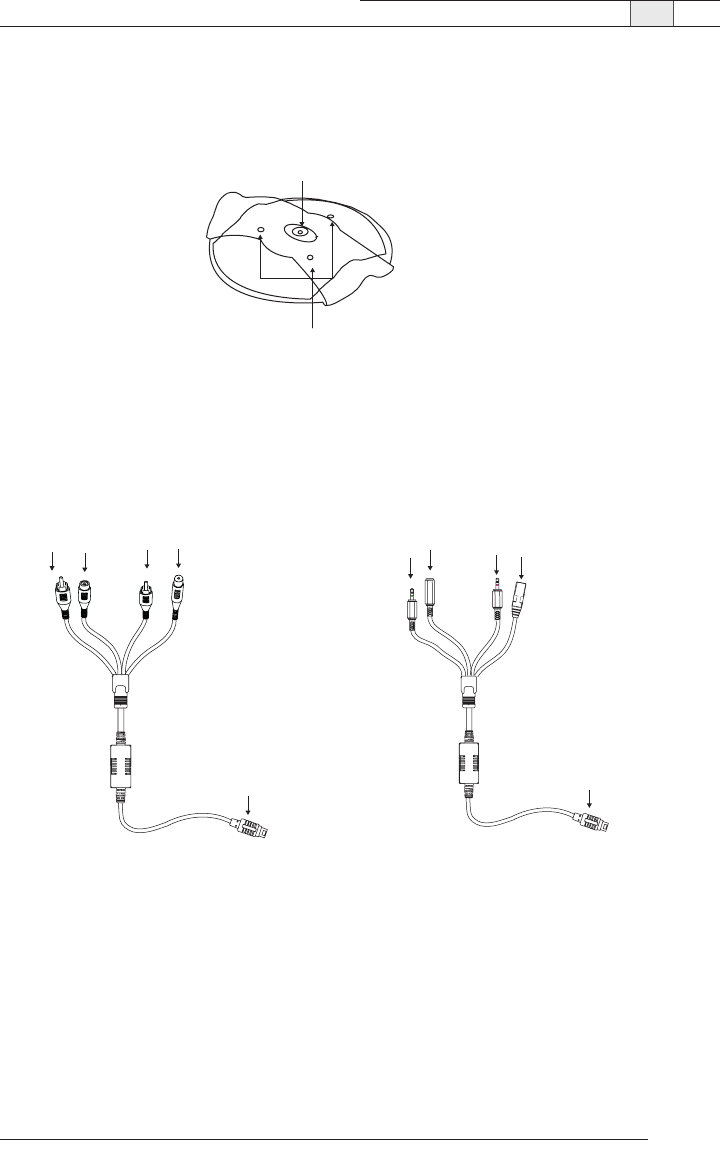
AccuMic Microphone — Introduction
3
Product overview
Microphone pad
A.
LEDs
. Indicates when the microphones are activated.
B.
Mute button
. Mutes or unmutes the microphones.
AccuMic VC cable
A.
Speaker Reference In
.This plug provides an echo cancellation reference for the AccuMic,
ensuring audio is clear and echo-free.
B.
Speaker Reference Out
.This audio jack sends the far-side audio to the computer loud
speakers.
C.
Mic Out
.This audio jack sends local audio to the computer or codec for transmission to the
far-side participants.
D.
Power supply
. 12VDC.
E.
10-Pin Connector
.This connector connects to the microphone pad.
Technical Services Group ~ 1-800-283-5936 (USA) ~ 1-801-974-3760
A
B
AB CD
E
Figure 3.Microphone pad
A
BC
D
E
Figure 5.AccuMic PC connector cable
Figure 4.AccuMic VC connector cable
AccuMic PC cable


















