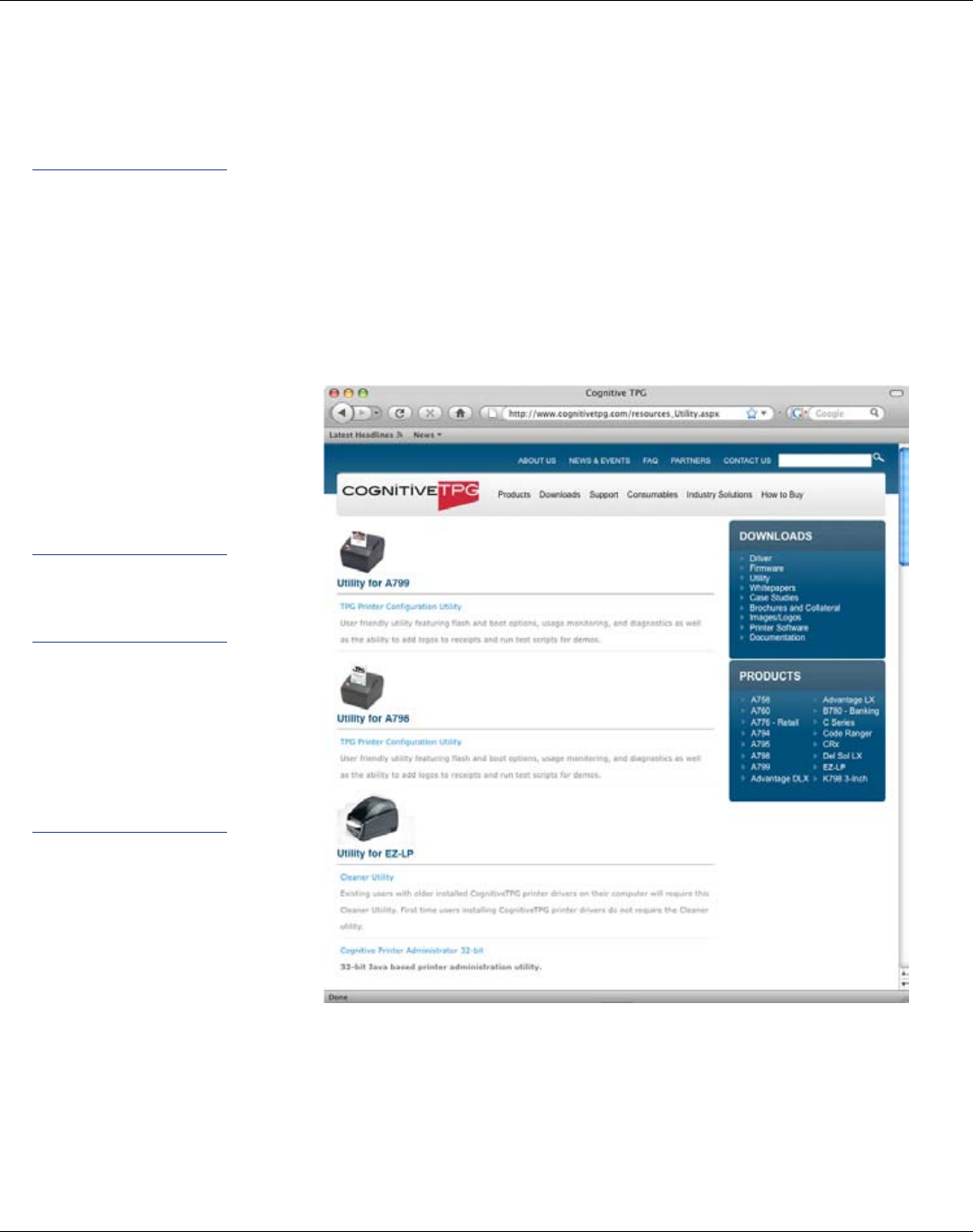
14
Chapter 4: Installing CognitiveTPG Printer
Administrator and Print Drivers
CognitiveTPG Printer Administrator is a Java based utility designed for installation on
various operating system platforms. Administrator allows complete control over the
proles and settings of the EZ-LP printer.
Follow the CognitiveTPG Printer Administrator installation instructions on http://www.
CognitiveTPG.com/resources_Utility.aspx for the EZ-LP printer. You can also follow
this path: http://www.CognitiveTPG.com > Downloads > Utility. This process will also
install the Windows drivers for the printer on your computer. Note that USB, Serial, or
Ethernet connection is required for conguration via this utility.
After downloading and installing CognitiveTPG Printer Administrator and driver
les, proceed with driver installation to connect the print to Administrator via USB
connection.
NOTE: INSTALLING
COGNITIVETPG
PRINTER
ADMINISTRATOR
WILL ALSO LOAD
PRINT DRIVERS
FOR COGNITIVETPG
LABEL PRINTERS.
COGNITIVETPG
PRINTER
ADMINISTRATOR
UTILITY IS VERY
USEFUL FOR
CONFIGURING,
TROUBLESHOOTING
AND UPDATING THE
EZLP PRINTER.
NOTE: FOR BEST
RESULTS, POWER
OFF PRINTER PRIOR
TO INSTALLING
COGNITIVETPG
PRINTER
ADMINISTRATOR AND
PRINTER DRIVERS.


















