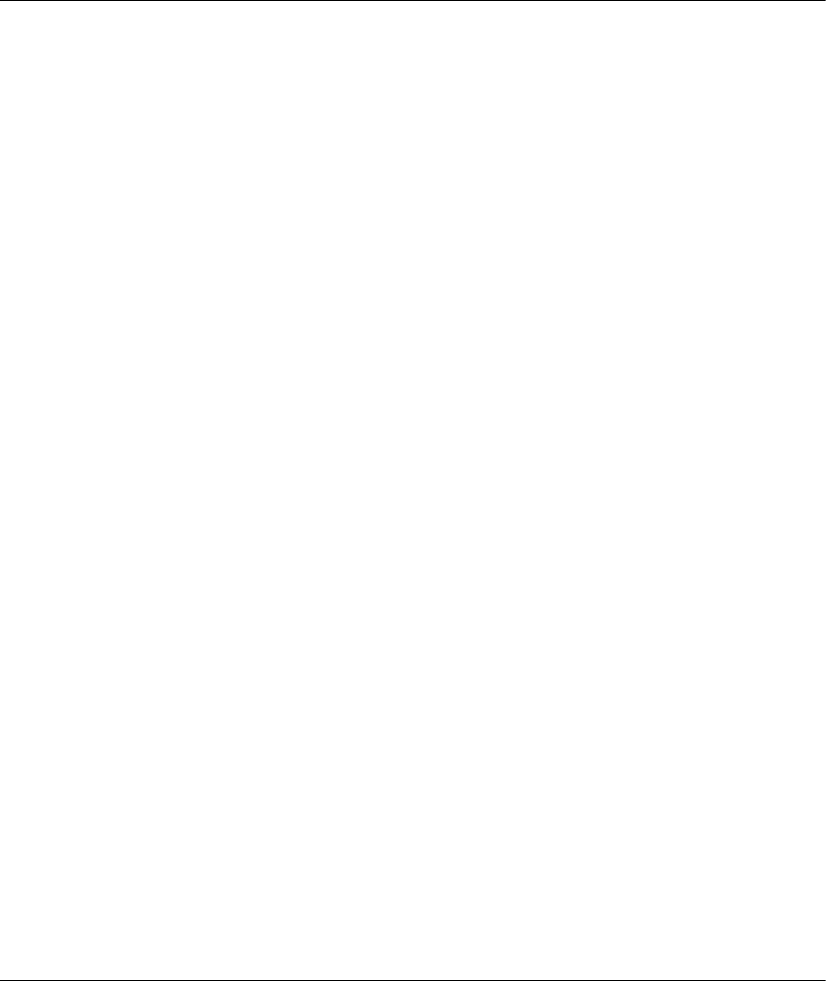
Learning More About Your Computer 2–1
2
Using Your Computer Drives
Computers can have several types of drives that include:
■ Diskette (floppy)
■ Hard
■ CD-ROM (compact disk - read only memory)
■ CD-RW (compact disk - re-writable)
■ DVD-ROM (digital versatile disk- read only memory)
■ DVD-R/RW (digital versatile disk- recordable/re-writable)
The type of drive or drives your computer has depends on the model
you purchased.
Using the Diskette (Floppy) Drive
The diskette drive uses a diskette or floppy disk to store files. You can
copy information to the diskette from places like your hard drive or
Internet. A diskette can only store a limited amount of information, so
if your file is very large it may not fit on the diskette.
Remember, once you copy information onto the diskette, it remains
there until you delete or overwrite it.
Inserting a diskette
You must insert the diskette into the diskette drive before attempting
to copy information to it.
To insert a diskette
1. Hold the diskette with the label facing up and arrow pointing
toward the drive


















