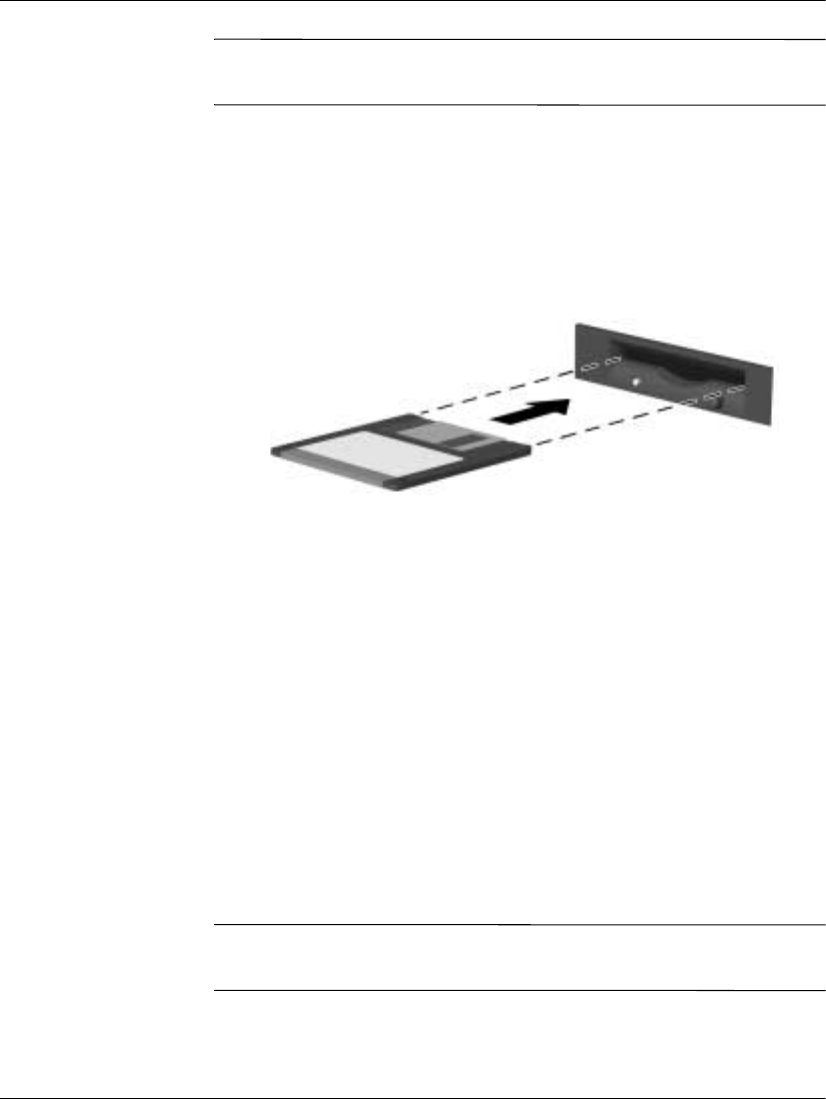
2–2 Learning More About Your Computer
Using Your Computer Drives
✎
If you have a tower model, hold the diskette with the label facing left
and the arrow pointing toward the drive.
2. Gently push the diskette into the drive.
Removing a diskette
You should remove the diskette from the diskette drive when you are:
■ Finished copying information to your diskette, hard drive, or
computer
■ Shutting down Microsoft Windows
To remove a diskette
1. Make sure the activity light 2 is not glowing
✎
The activity light will glow until the diskette drive completes reading
from or writing to the diskette.
2. Press the eject button 1 on the diskette drive.


















