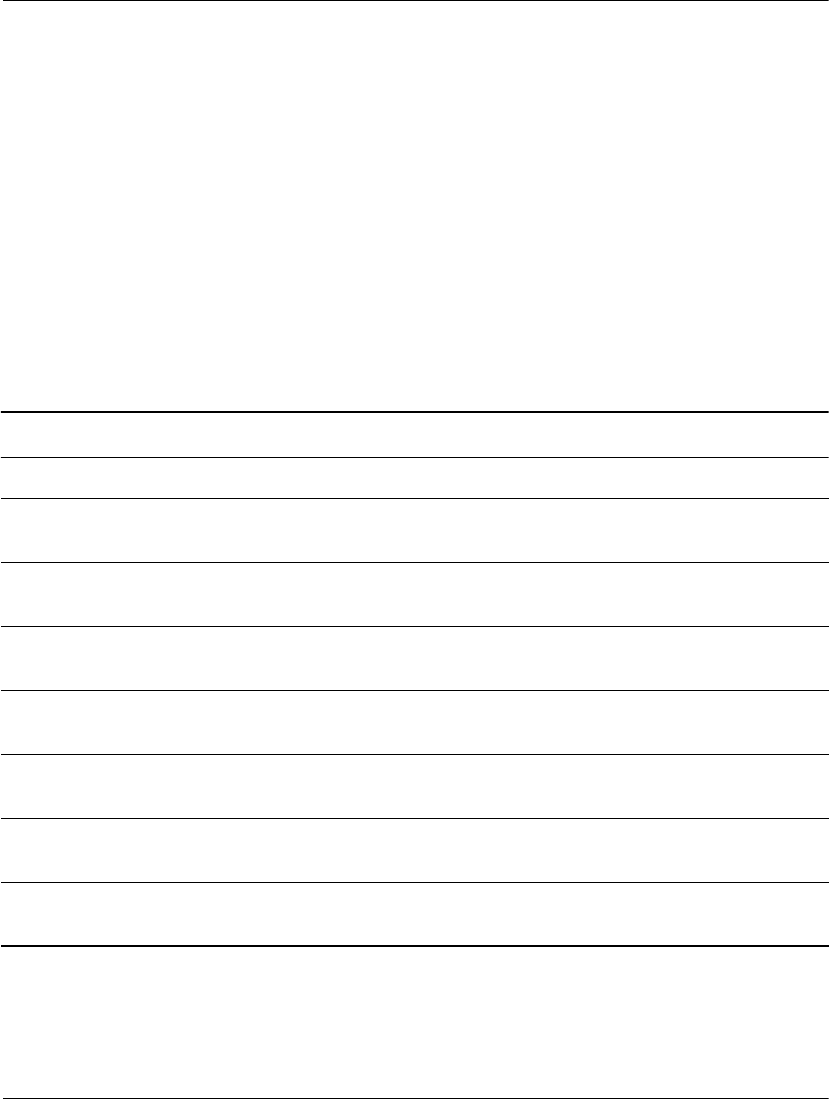
2–4 Learning More About Your Computer
Using Your Computer Drives
Using the CD or DVD Drive
The CD-ROM, CD-RW, DVD-ROM, and DVD-R/RW drives allow
you to perform several different actions (such as, store information,
listen to music, view and create movies).
The DVD-ROM and DVD-R/RW drives take longer to begin
playback than CD drives because they must determine the type of
media being played. If any of the drives fail to play a disc, check to
make sure that the disc is inserted with the label facing up (facing left
on tower models) and properly seated in the drive.
Table 2-1 provides a comparison of drives and actions. The number
and type of drives your computer has varies by model.
Table 2–1: Comparison of Drives and Actions
Allows you to... CD-ROM CD-RW DVD-ROM DVD-R/RW
Read CDs, CD-Rs, and CD-RWs
••••
Read DVDs
••
Read data from CD
••••
Listen to music
••••
Write data to disc for storage
••
View movies
••
Record movies
•


















