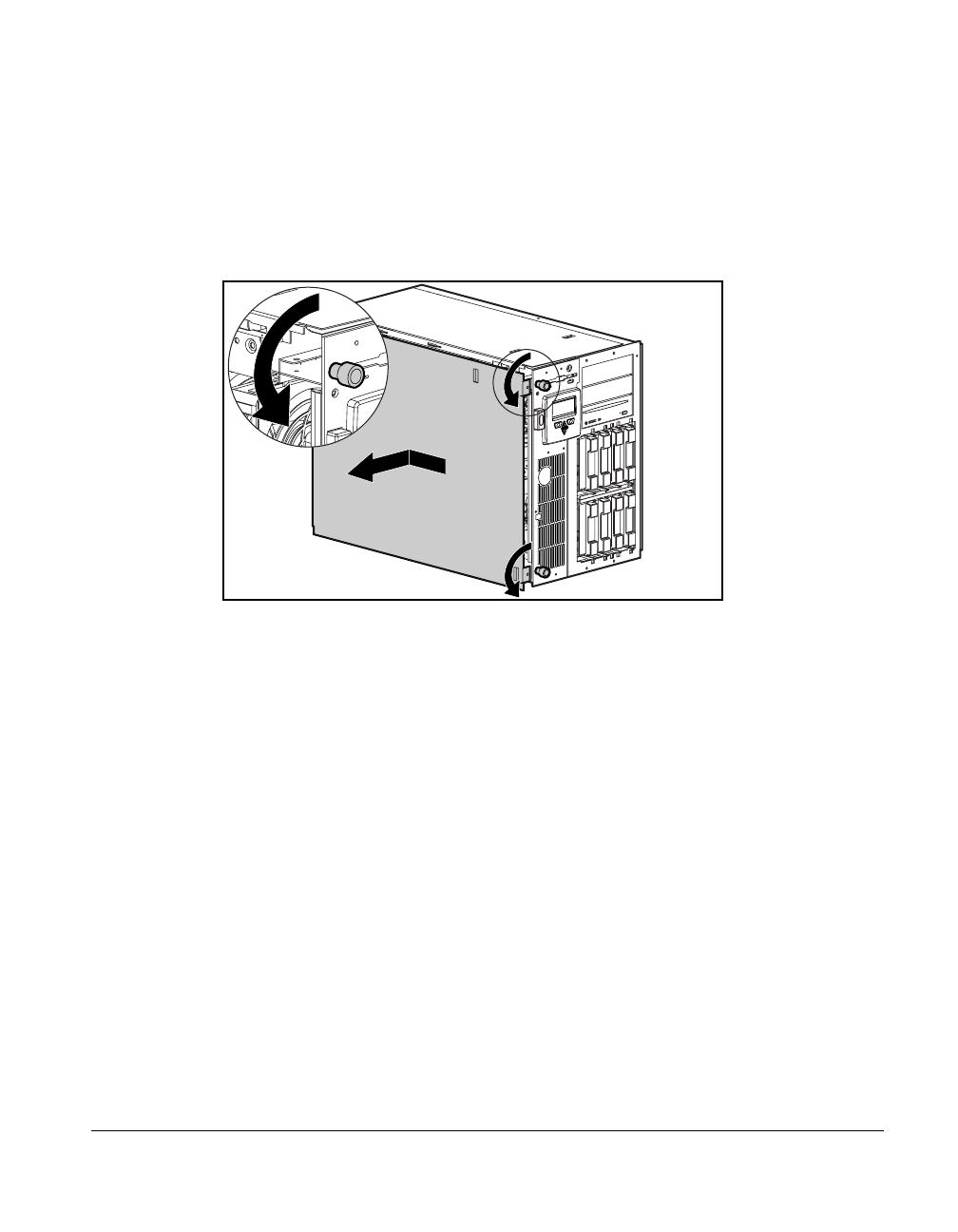
4-4
Installing Hardware Options
Writer: Tom Erber Project: ProLiant 3000 Setup and Installation Guide Comments: 296908-002
File Name: E-CH04.DOC Last Saved On: 1/27/98 4:20 PM
COMPAQ CONFIDENTIAL - NEED TO KNOW REQUIRED
6. Slide the side cover toward the rear of the unit about 1 inch (2.5 cm);
then remove the cover.
NOTE: When you remove the access panel, the interlock switch removes power
from the system.
Figure 4-1.
Removing the server cover
Accessing the Processor
NOTE: To allow easier access, you can tilt the server on the right side (side
opposite the removed panel). Be sure to lock the casters if you do tilt the server.
The following figures show the server in the tilted or rack model orientation.
1. If adding a processor board, you must remove a terminator board in the
processor slot as shown in Figure 4-2.
NOTE: The terminator board is in place for bus termination reasons and should
not be removed except to replace it with a processor board.


















