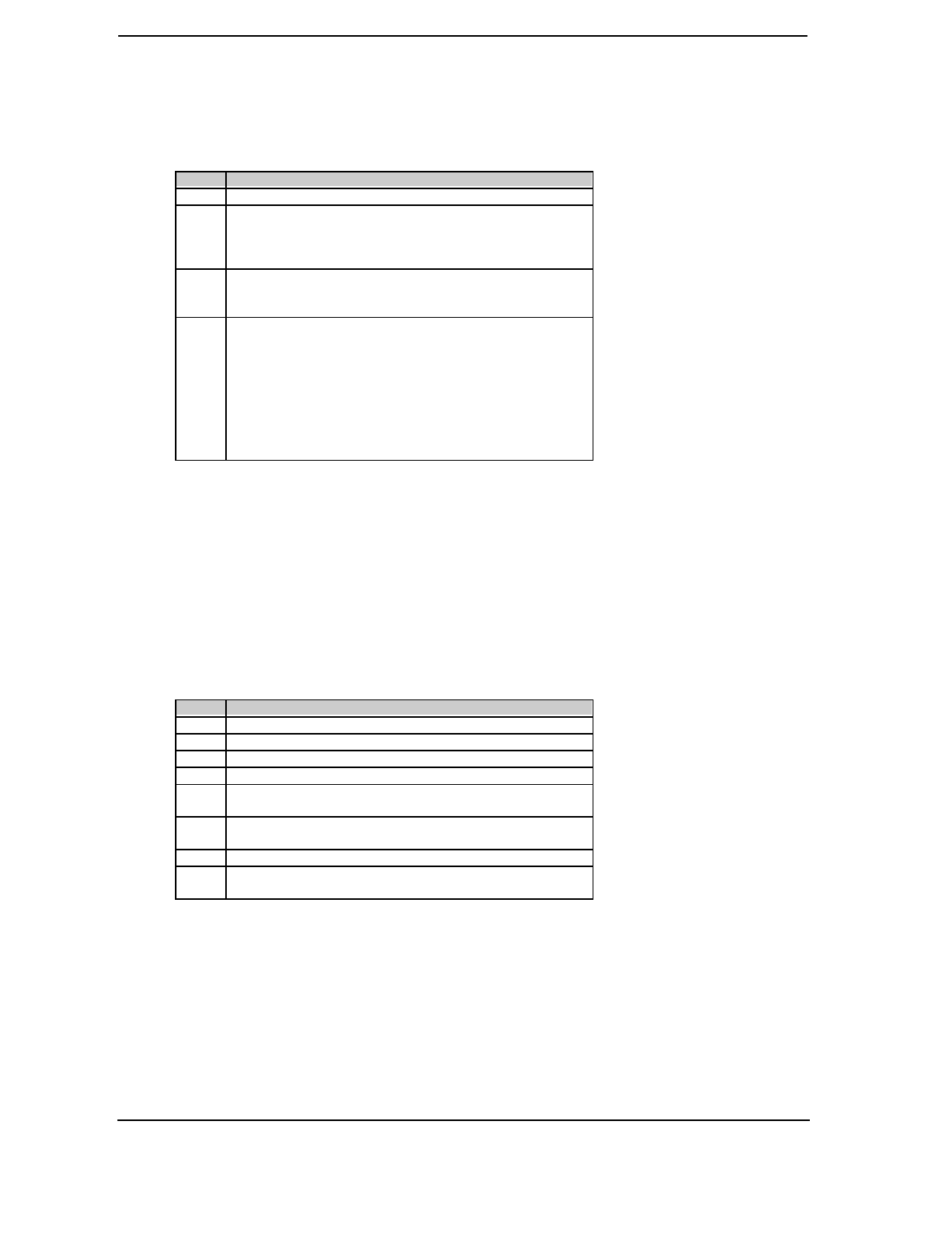
Technical Reference Guide
Compaq Deskpro 4000N and 4000S Personal Computers
First Edition - September 1997
5-5
Drive Select/Head Register, I/O Port 1F6h/176h
Bit Function
7 Reserved
6,5 Sector Size:
00 = Reserved
01 = 512 bytes/sector
10, 11 = Reserved
4 Drive Select:
0 = Drive 1
1 = Drive 2
3..0 Head Select Number:
0000 = 0 1000 = 8
0001 = 1 1001 = 9
0010 = 2 1010 = 10
0011 = 3 1011 = 11
0100 = 4 1100 = 12
0101 = 5 1101 = 13
0110 = 6 1110 = 14
0111 = 7 1111 = 15
NOTE:
Setting bit <4> to 1 when Drive 2 is not present may cause remaining
controller registers to not respond until Drive 1 is selected again.
Status Register, I/O Port 1F7h/177h (Read Only)
The contents of this register are updated at the completion of each command. If the Busy bit is
set, no other bits are valid. Reading this register clears the IRQ14 interrupt.
Bit Function
7 Controller Busy. If set, controller is executing a command.
6 READY- Signal Active (if set).
5 WRITE FAULT- Signal Active (if set).
4 SEEK COMPLETE- Signal Active (if set)
3 Data Request. If set, the controller is ready for a byte or word-
length data transfer. Bit should be verified before each transfer.
2 Correctable Data Error Flag. If set, data error has occurred and
has been corrected.
1 INDEX- Signal Active (if set).
0 Error Detected. When set, indicates error has occurred. O.ther
bits in register should be checked to determine error source.
NOTE:
Register status of an error condition does not change
until register is read.
The alternate Status register at location 3F6h holds the same status data as location 1F7h but
does not clear hardware conditions when read.


















