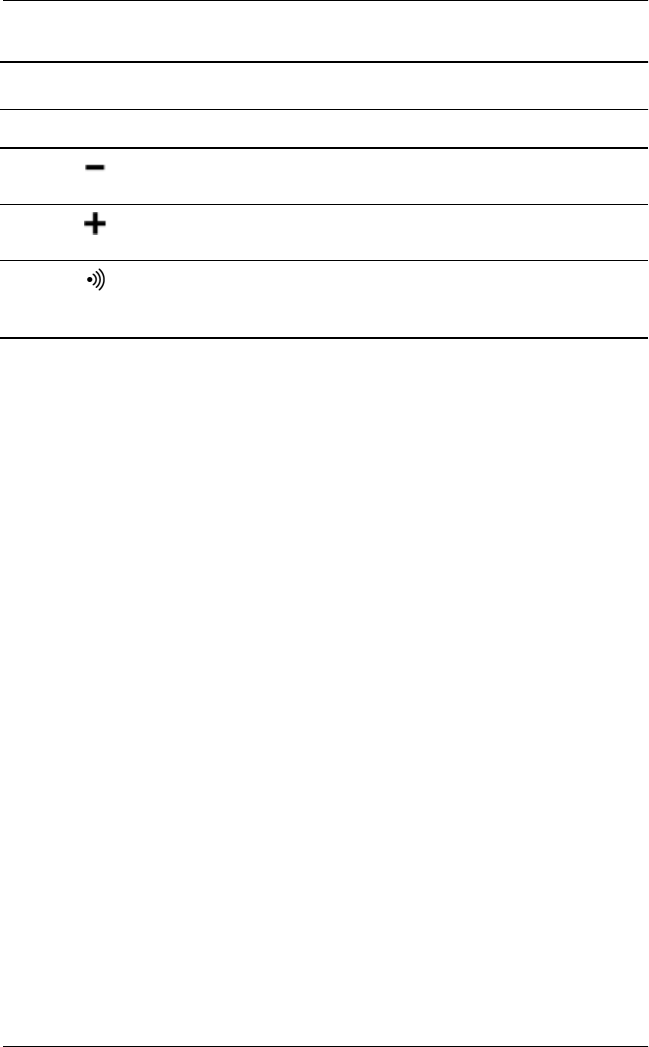
Getting Started
Compaq iPAQ Microportable Projector MP1200 User’s Guide 1–7
To use standby mode, press the
Power/Standby
button and, after a
six to ten second delay, the unit enters Standby mode and the
projector lamp turns off. A “Going to Standby” message appears
on the screen for the duration of the six to ten second delay. When
the message disappears from the screen, there is a 45 second
delay before the lamp can be turned back on. Wait 45 seconds to
allow the lamp to cool before pressing the
Power/Standby
button
again. To avoid going to Standby, press the
Power/Standby
button
again within the first five seconds.
6
Minus
button Selects and adjusts the on-screen
scroll-down menu functions.
7
Plus
button Selects and adjusts the on-screen
scroll-up menu functions.
8
Infrared
receiver
Receives infrared signals from the
remote control. Point the remote
control at this spot to make it work.
Identifying the Projector Buttons
(Continued)
Item Symbol Control Function
261799-001.book!!Page!7!!Thursday,!April!25,!2002!!3:13!PM


















