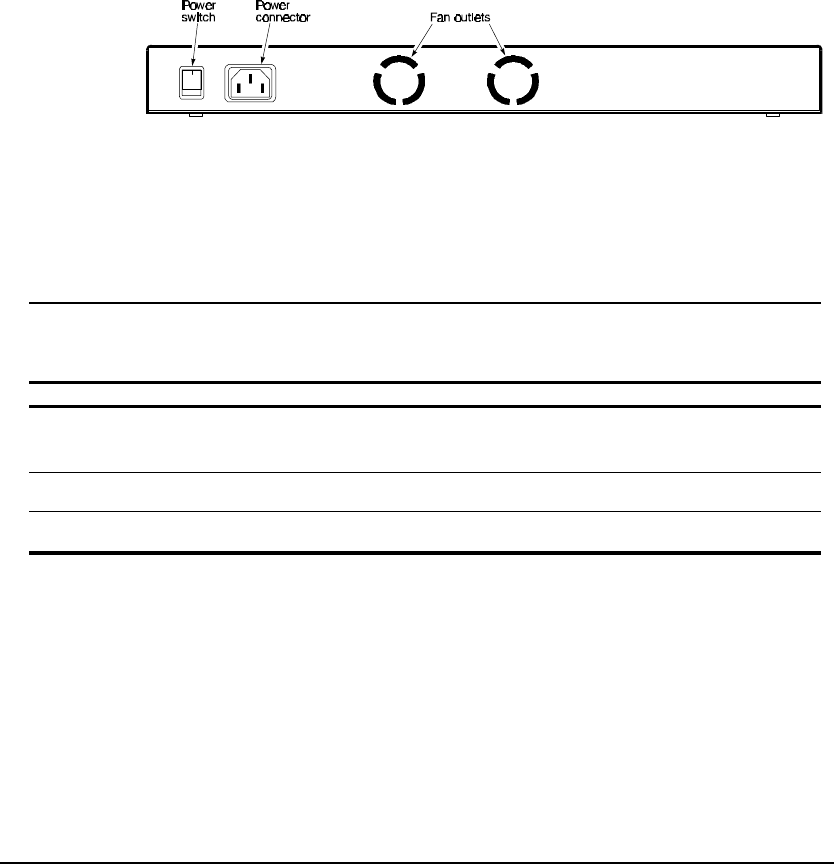
. . . . . . . . . . . . . . . . . . . . . . . . . . . . . .
1-8 Overview
Writer: Fran Spragens Project: Overview Comments: 355307-002
File Name:3324_1.doc Last Saved On:3/16/99 11:31 AM
Rear Panel
Figure 1-4 shows the SW3322/SW3323/SW3324 rear panel and Table 1-3
defines the rear panel components.
Figure 1-4 SW3322/SW3323/SW3324 Rear Panel
Table 1-3 defines the performance of the port LEDs for the 10Base-T/100Base-
TX ports with the LED mode button pressed.
Table 1-3
Rear Panel Components
Name Function
Power Connector Provides AC power to the switch. For information about power requirements and power
cords for use with the switch, see Appendix A, “Technical Specifications.”
Power Switch Allows you to turn the switch power on and off.
Fan Outlets Air exit vents through which internal fans discharge air for ventilation purposes.


















