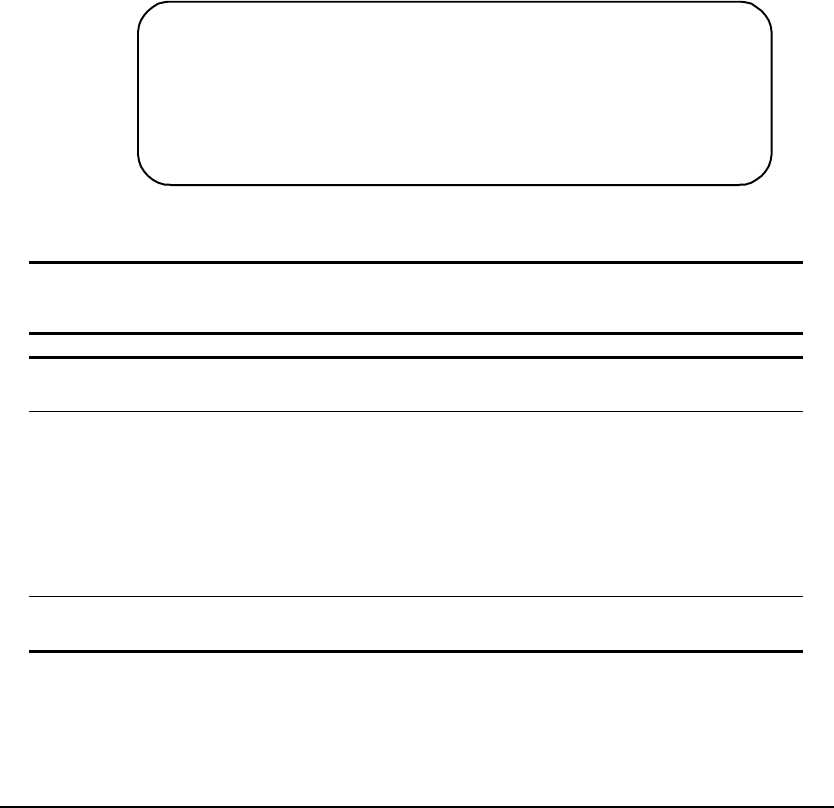
. . . . . . . . . . . . . . . . . . . . . . . . . . . . . .
3-19
Compaq SW3322/SW3323/SW3324 Dual-Speed Switch User Guide
Writer: Fran Spragens Project: User Interface Comments:
File Name:3324_3.doc Last Saved On:3/16/99 3:05 PM
Class of Service Configuration Menu
The Class of Service Configuration Menu allows you to configure Class of
Service settings for the system as well as to set the Class of Service for VLAN
tagged frames. Select k from the Switch Configuration Menu to view the Class
of Service Configuration Menu. Figure 3-15 shows the Class of Service
Configuration Menu and Table 3-14 describes the menu.
Figure 3-15 Class of Service Configuration Menu
Table 3-14
Class of Service Configuration Menu Descriptions
Selection Description
Class of Service Enable Allows you to enable (Yes) or disable (No) Class of Service operation for
the system.
Priority Threshold
Allows you to enter the global priority threshold level. The configurable
range is 0-7 (0=low, 7=high).
VLAN tagged frames with a high priority level below this threshold level will
be assigned normal priority level through the switch.
VLAN tagged frames with a priority level equal to or greater than this
threshold level will be assigned high priority through the switch.
Configure Port Priority Allows you to open the Port Priority Menu for configuring Class of Service
information per port.
CLASS OF SERVICE CONFIGURATION MENU Access Control: READ/WRITE
a. Class of Service Enable No
b. Priority Threshold 4
c. Configure Port Priority
x. Previous Menu
Enter Selection:


















