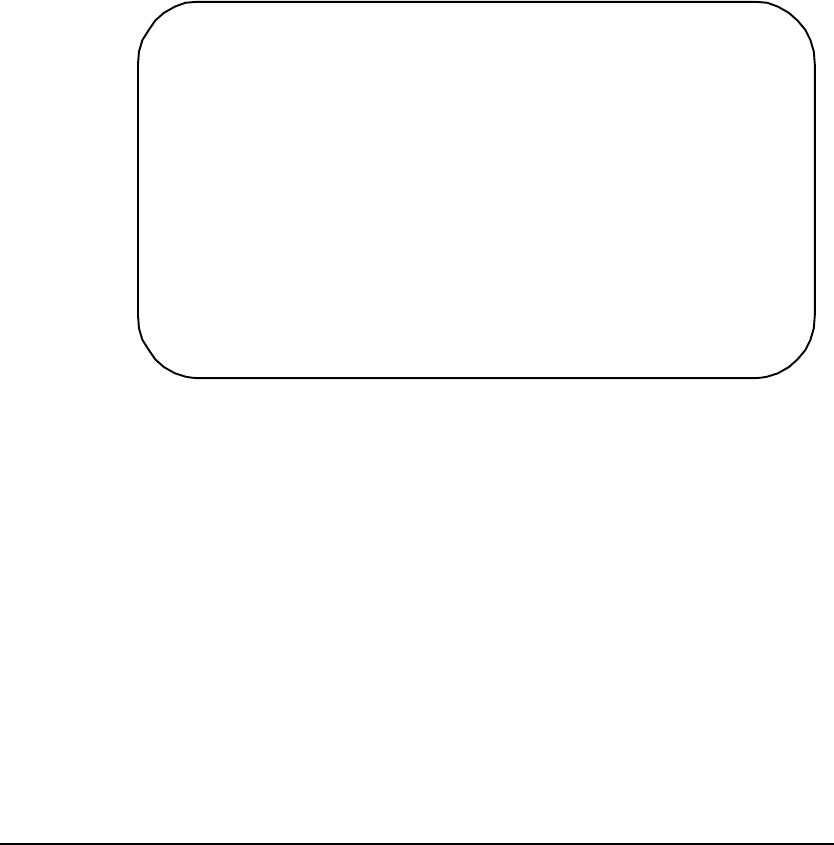
. . . . . . . . . . . . . . . . . . . . . . . . . . . . . .
3-24 User Interface
Writer: Fran Spragens Project: User Interface Comments:
File Name:3324_3.doc Last Saved On:3/16/99 3:05 PM
Switch Statistics Screen
The Switch Statistics Screen provides a summary display of port-level statistics,
and provides access to the Port Statistics screens. You can also clear or refresh the
statistics. Select d from the Main Menu to view the Switch Statistics Screen. Figure
3-19 shows the Switch Statistics Screen and Table 3-18 describes the screen.
Figure 3-19 Switch Statistics Screen
SWITCH STATISTICS Access Control: READ/WRITE
ID TRANSMITTED RECEIVED FORWARDED FILTERED DROPPED
ERRORED
-------------------------------------------------------------------------
-
1 0 0 0 0 0 0
2 0 0 0 0 0 0
3 0 0 0 0 0 0
4 0 0 0 0 0 0
5 0 0 0 0 0 0
6 0 0 0 0 0 0
7 0 0 0 0 0 0
8 0 0 0 0 0 0
9 0 0 0 0 0 0
10 0 0 0 0 0 0
n. Next Page p. Previous Page f. First Page l. Last Page
s. Switch Summary d. Port Statistics
r. Refresh c. Clear x. Previous Menu
Enter Selection:


















