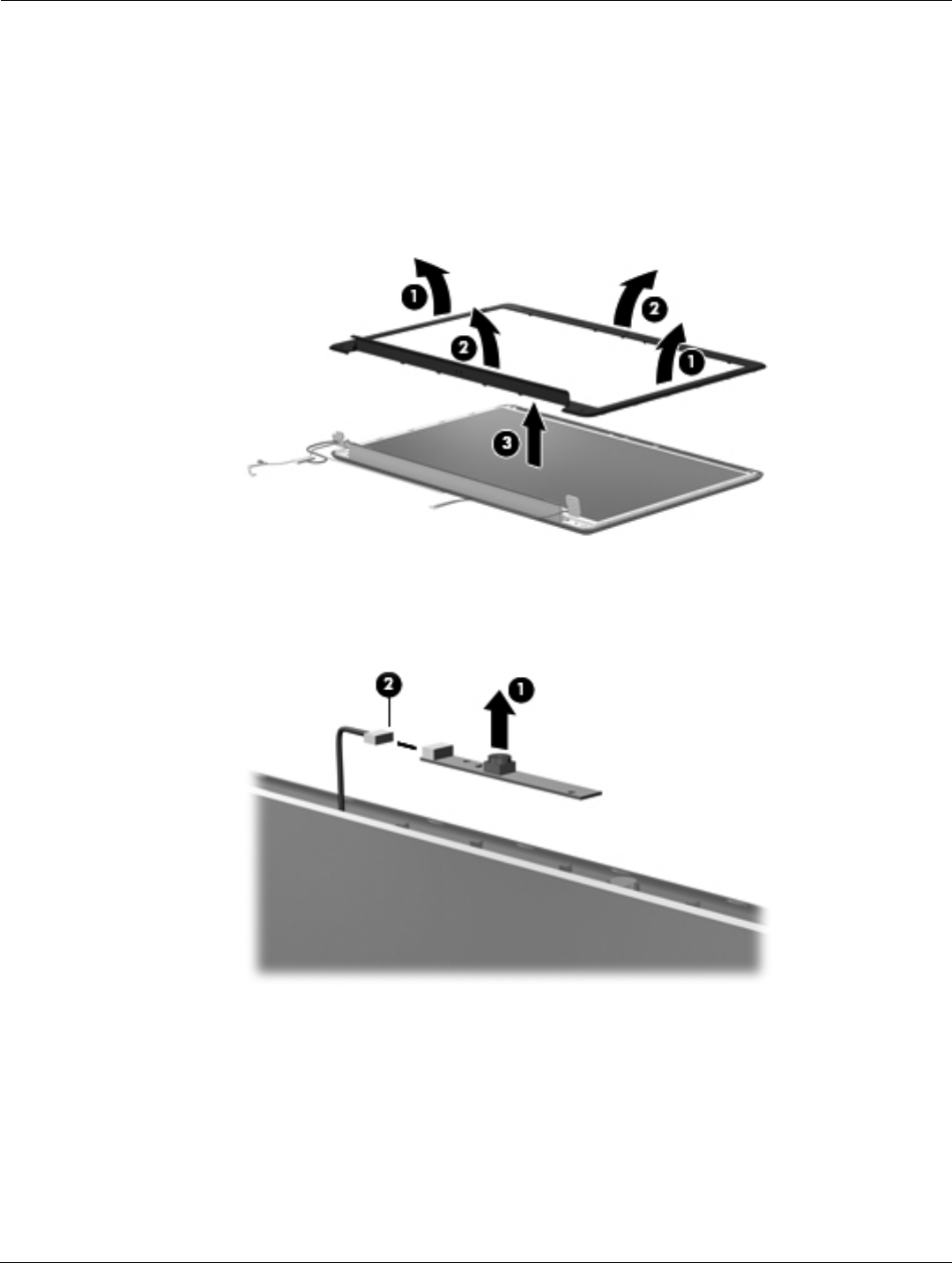
4–22 Maintenance and Service Guide
Removal and replacement procedures
8. Flex the inside edges of the left and right sides 1 and the top and bottom sides 2 of the display bezel until the
bezel disengages from the display enclosure.
9. Remove the display bezel 3.
The following display bezels are available:
❏ For use only with HP G70 computer models equipped with a webcam module, spare part
number 488386-001.
❏ For use only with Presario CQ70 computer models equipped with a webcam module, spare part
number 488389-001.
10. If it is necessary to replace the webcam module, release the webcam module 1 as far from the display
enclosure as the webcam module cable allows.
11. Disconnect the webcam module cable 2 from the webcam module, and remove the webcam module. The
webcam module is available using spare part number 488385-001.


















