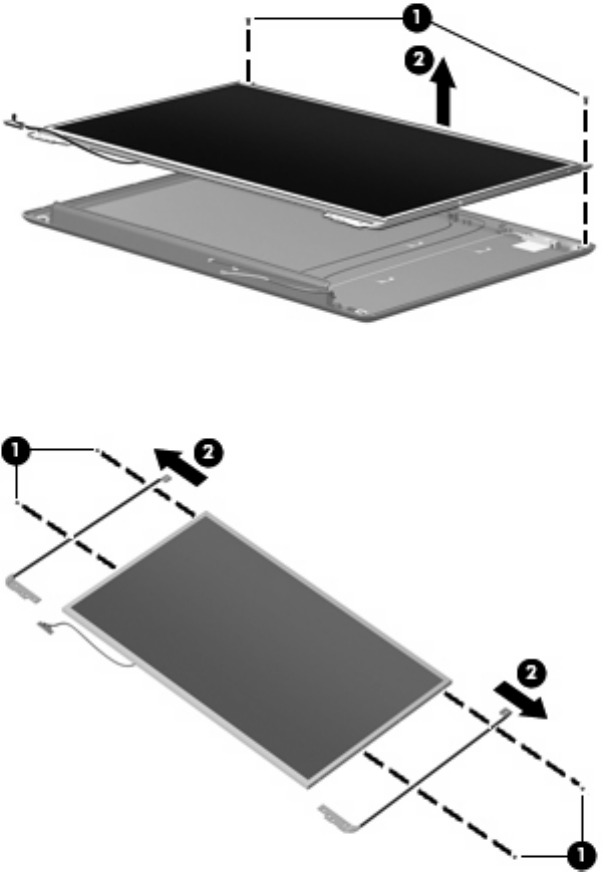
16. Lift the display panel from the back enclosure (2).
17. If it necessary to replace the display panel, remove the four Phillips PM2.0×3.0 screws (1).
18. Remove the brackets (2).
19. If it is necessary to replace the wireless antenna transceivers and cables, lift the antennas (1).
20. Remove the wireless antenna cables from the clips (2) built into the display enclosure.
70 Chapter 4 Removal and replacement procedures


















