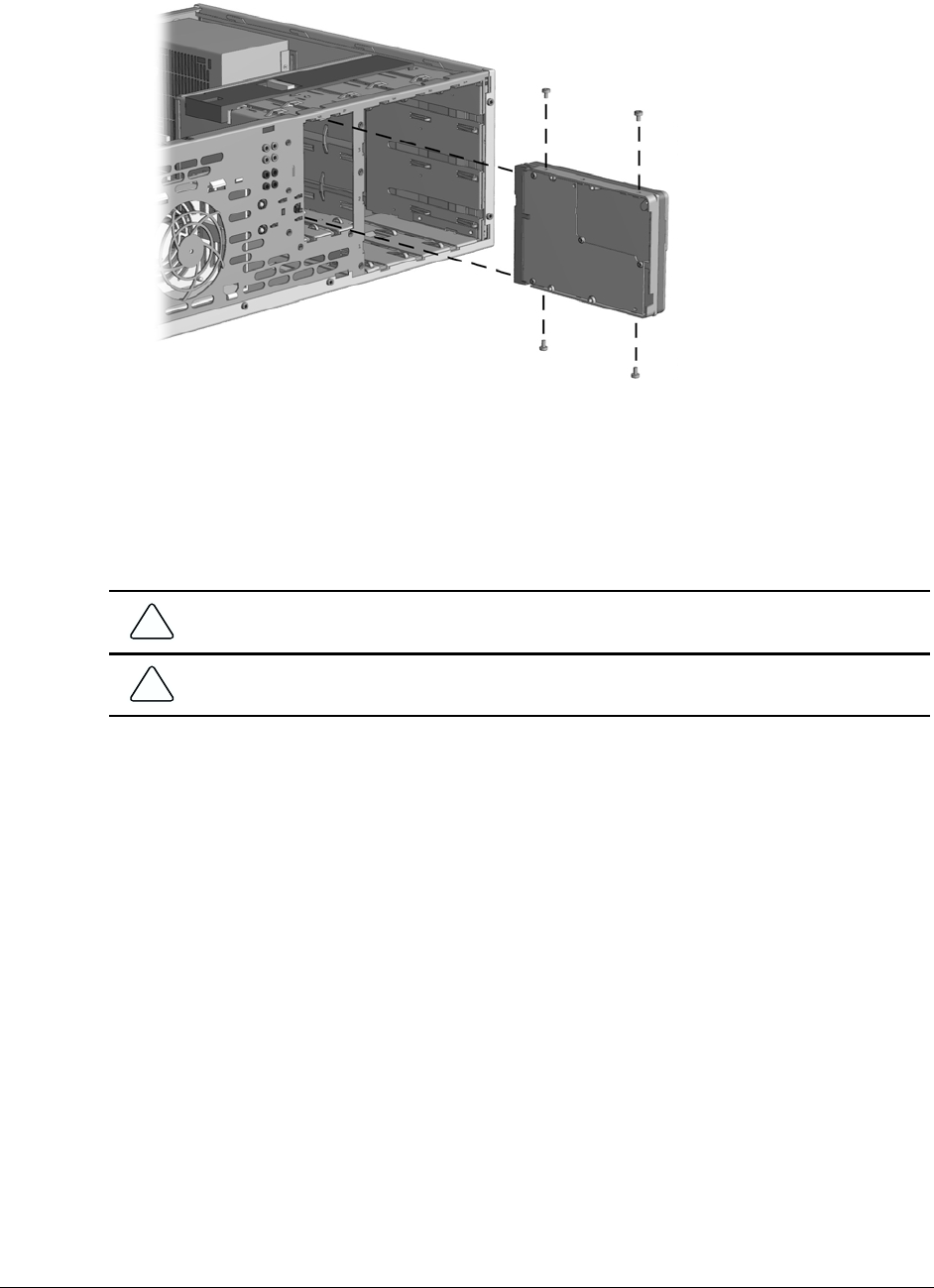
Compaq Deskpro EP Series of Personal Computers 4-15
7. While holding the drivelock in the unlocked position, remove the drive from the
drive bay.
Removing an Internal 3.5-Inch Hard Drive
8. Remove the four guide screws from the drive.
9. Install two guide screws on each side of the replacement drive.
✎
Metric screws (M3) have a black finish while U.S. screws have a silver finish.
Replace the 3.5-inch drive by reversing the above procedure.
CAUTION:
When servicing the computer, ensure that cables are placed in their proper locations
during the reassembly process. Improper cable placement can damage the computer.
CAUTION:
Use only 3/16-inch or 5-mm long screws as guide screws. Longer screws can damage
the internal components of the drive.
✎
When installing a second ATA hard drive on the primary controller, you must use
an 80-conductor ATA cable for optimal performance.
The system automatically recognizes hard drives sold by Compaq (or any other plug and
play hard drive) and will automatically reconfigure the computer. If you installed a third-
party hard drive, or one that is not a plug and play device, you must run Computer Setup
to reconfigure the computer.


















