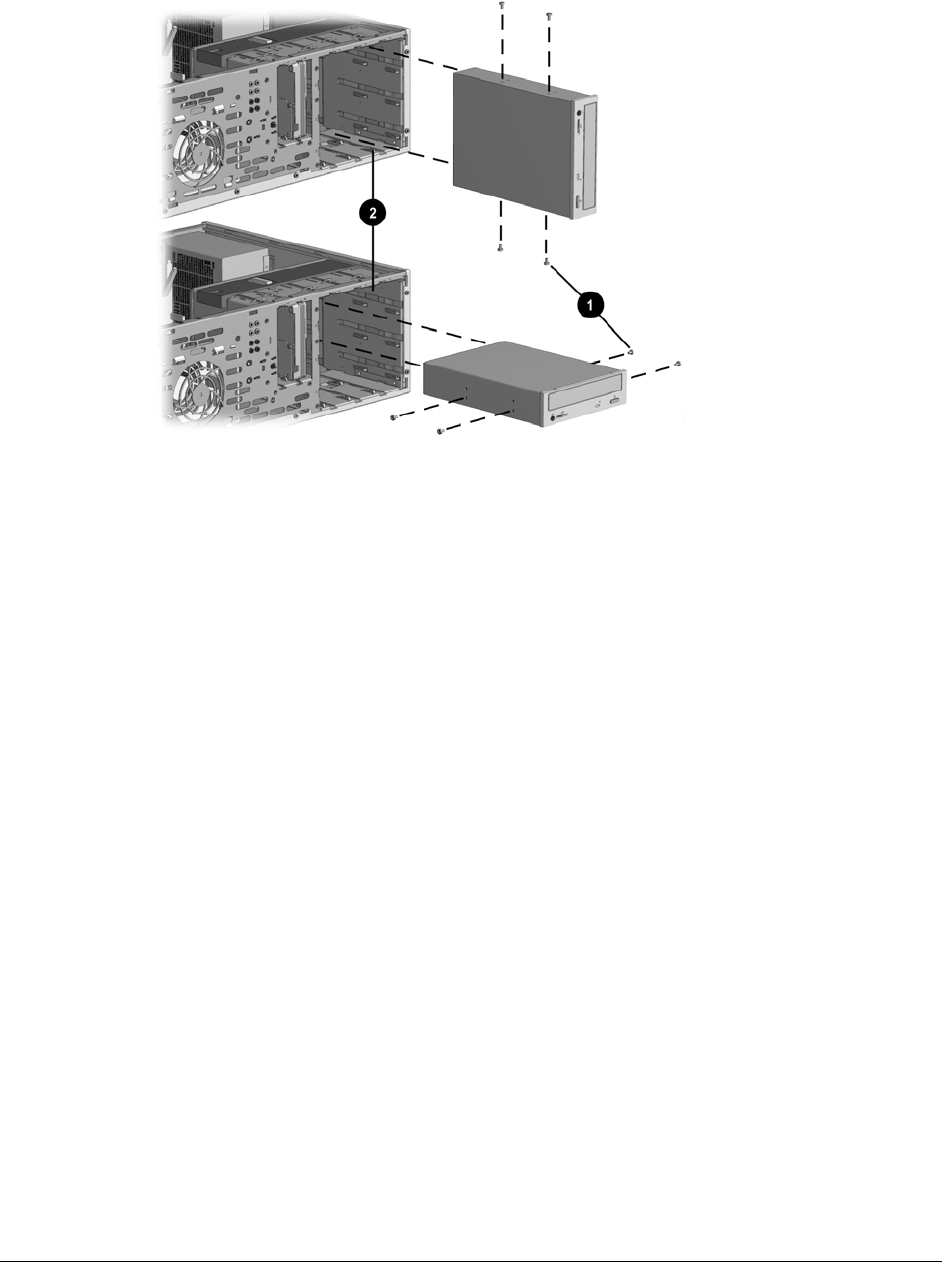
Compaq Deskpro EP Series of Personal Computers 4-17
6. While the drivelock is held in the unlatched position, remove the drive from the
drivebay.
7. Remove the four guide screws from the drive 1.
Removing an External 5.25-inch Drive
To install a new drive:
1. Install two guide screws on each side of the replacement drive 1.
2. Ensure that the guide screws line up with the guide slots 2, then slide the drive into the
drive bay until it snaps into place.
3. Connect the power and signal cables to the back of the drive.
4. Remove the bezel blank from the subpanel, if necessary (Section 4.9).
5. Reinstall the subpanel and the front bezel.
The system automatically recognizes hard drives sold by Compaq (or any other plug and
play hard drive) and will automatically reconfigure the computer. If you installed a third-
party hard drive, or one that is not a plug and play device, you must run Computer Setup
to reconfigure the computer.


















