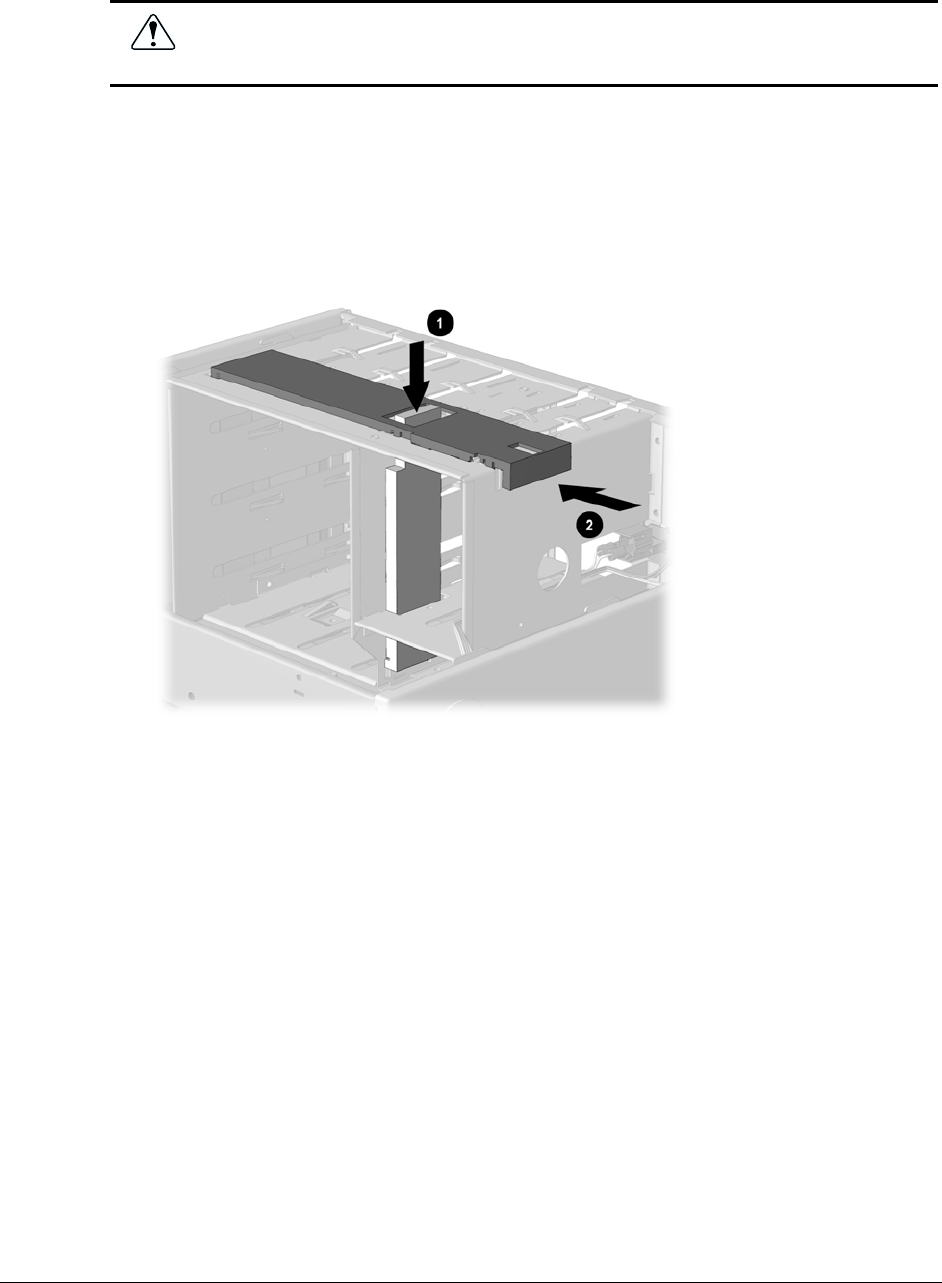
4-16 Removal and Replacement Procedures
4.11.2 Removing an External 5.25-Inch Drive
1. Prepare the computer for disassembly (Section 4.2).
WARNING:
Power is continuous to the system board and power supply even when the power
switch is turned off. To prevent damage to the unit, disconnect the power cord from the power
source or the unit before beginning disassembly procedures.
2. Lay the computer down on its large base for greater stability.
3. Remove the access panel (Section 4.6).
4. Remove the front bezel (Section 4.7).
5. If this is a desktop, push down on drivelock 1 to release the drive; if a minitower, press
drivelock 2.
Releasing the Drives


















