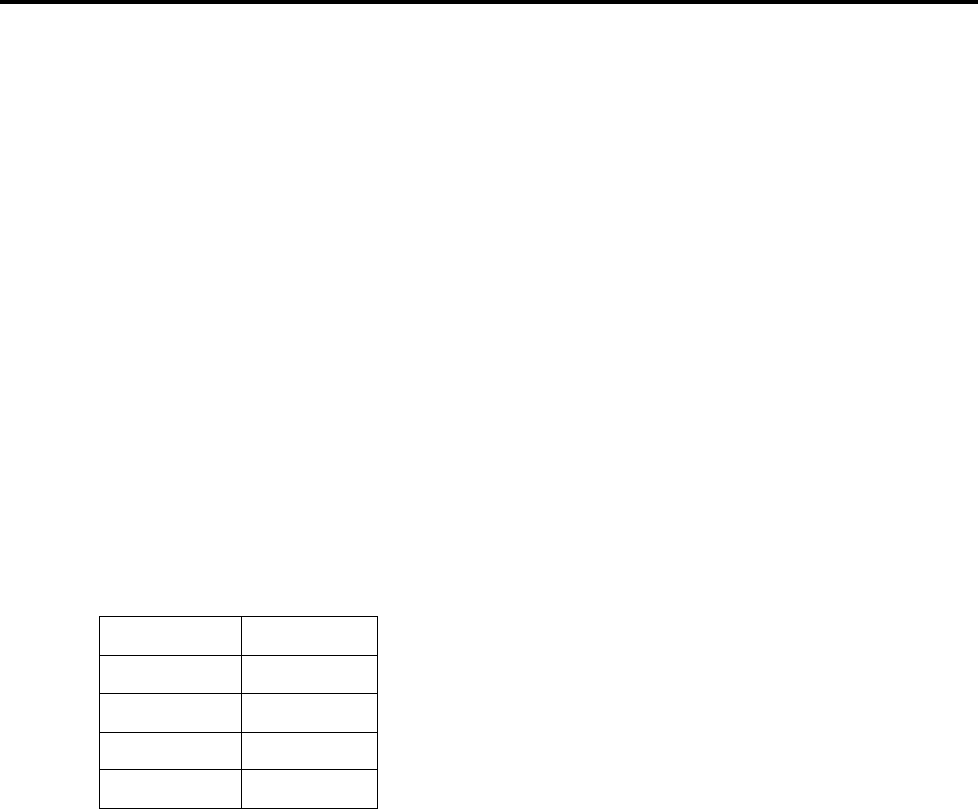
Linux Installation and Configuration Guide for AlphaServer 79
ECG513/0100
Appendix C
SCSI and IDE Configurations
SCSI Only
Depending on the configuration, your internal drives may be either dkax or dkbx - where x is the
value assigned by the SRM console (i.e. dkb100). Usually, the SCSI CDROM is on its own
controller/channel, so the SRM will usually report it as dka500 or dkb500. Disks will be on the
other controller (for exmaple dka500 is an RRD46 - a SCSI CDROM, then dkb0 would be the
first SCSI harddrive - possibly RZ2DD-xx).
Mixed - IDE and SCSI
On the AlphaServer DS10, ES40 and AlphaStation XP1000, the CDROM is IDE based, so the
device information passed in the "root=/dev/devicename" has several possibilities. If you check
the configuration under SRM console prompt (>>>show config | more), you should find the IDE
devices under dqa and dqb device names. The following table is useful to map IDE SRM device
names to the Linux device name used for the same device.
SRM console Linux device
dqa0 hda
dqa1 hdb
dqb0 hdc
dqb1 hdd
Adding a second drive to your system
This section provides an example of how perform the partitioning process using fdisk in order to
add a second drive to the system. The disk used for this example is an 18.2GB drive (RZ2ED-LS)
which fdisk shows as having 17365 cylinders:
To perform the partitioning operation on the second disk, follow these steps:
1. Open a terminal window and issue the following command; # fdisk /dev/TdZ (where T is
the type of drive, s for SCSI or h for IDE; and Z is the letter of the drive you are booting; ex:
dka0=sda, dqa0=hda)
2. Type “m” for help.
3. Type “p” to print the partition table.
4. If there is partition information already configured for the disk, you will need to delete it
using the “d” option. Please be sure that you want to zero out this drive. All data will be lost
on the drive doing this.
5. Type “b” to edit the BSD disklabel.
6. If you completed the last step correctly, you should see the following: “/tmp/TdZ contains no
disklabel. Do you want to create a disklabel? (y/n)” – Answer Y.


















