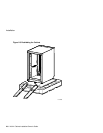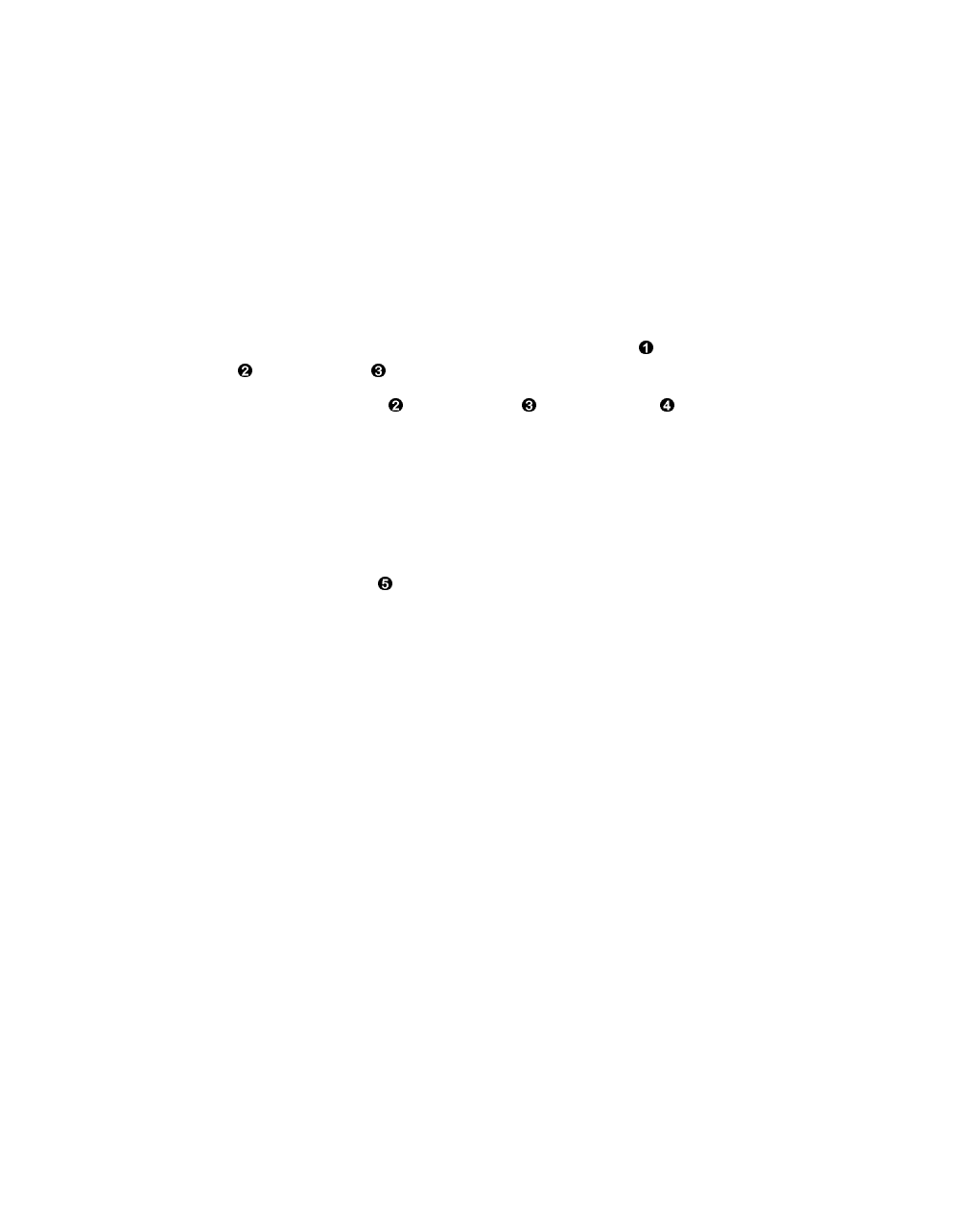
Installation
H9A11 Cabinet Installation/Owner's Guide
2–3
2.4
Unpacking
The cabinet is shipped on a wooden pallet. Proceed as follows to unpack the cabinet:
1.
Position the pallet with the cabinet in an area that provides sufficient workspace for
unpacking. Ensure that there is sufficient clearance in front of the pallet (marked with a
large F) to roll the cabinet down the ramps.
2.
Refer to Figure 2-1. Cut and remove the plastic wrapping that secures the corner
posts and the carton to the cabinet. The carton contains the two ramps.
3.
Remove the corner posts and the carton from the pallet .
_________________________Caution ___________________________
In the next step, take care not to damage the cabinet finish when removing the
shrinkwrap.
____________________________________________________________
4.
Remove the plastic bag covering the cabinet.
5.
Check the cabinet and the associated equipment for any external damage. Report any
damage to Compaq Customer Service or a Compaq sales office and to the responsible
freight carrier.
__________________________ Note _____________________________
Keep all packing material and receipts in case a damage claim is filed.
____________________________________________________________