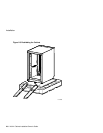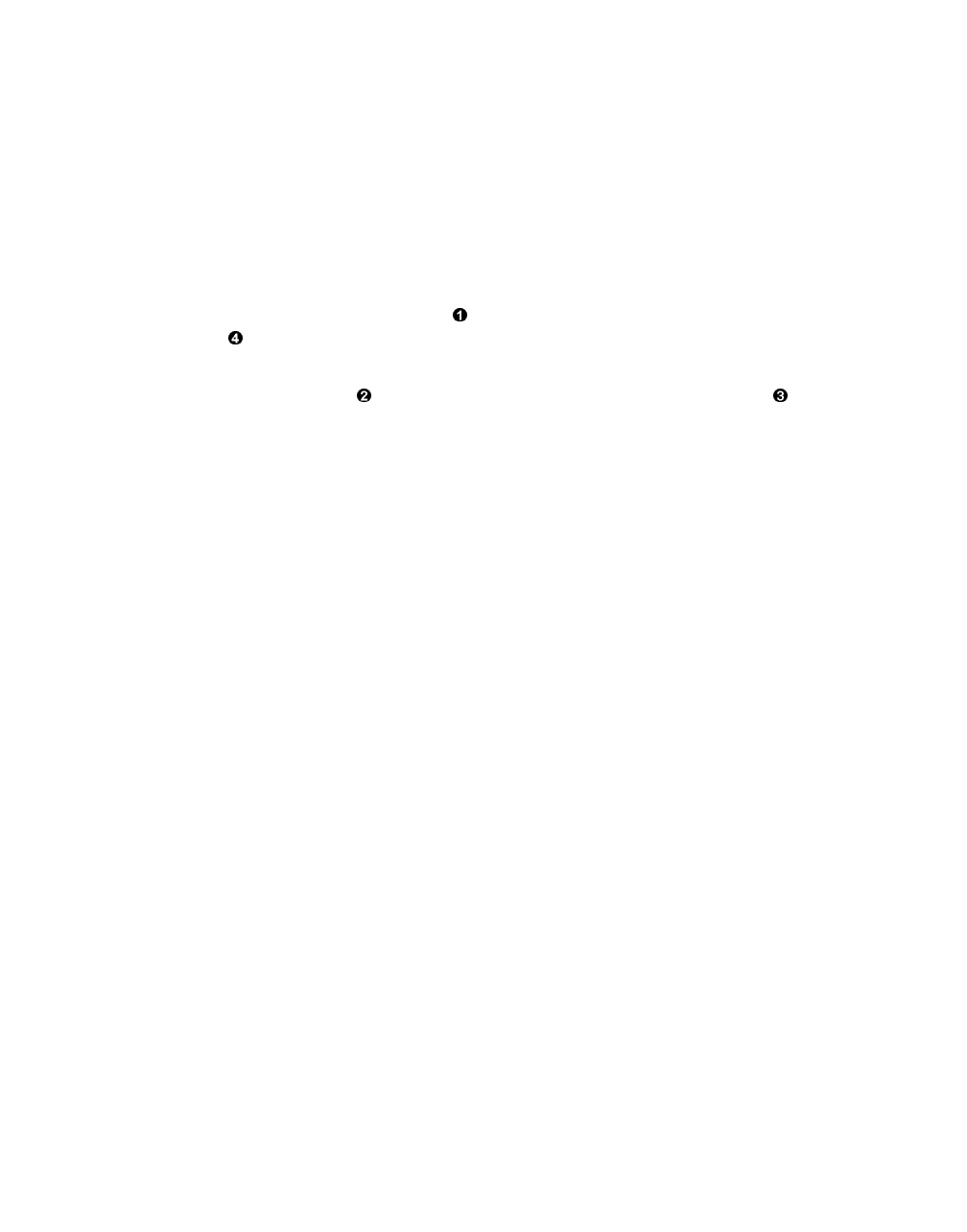
Installation
2–10
H9A11 Cabinet Installation/Owner's Guide
2.5.1
Removing and Replacing the Rear Lift-Off Door
The rear lift-off door provides access into the rear of the cabinet. To remove the rear lift-off
door, refer to Figure 2-4 and proceed as follows:
Removal
1.
Remove the two Phillips-head screws that secure the rear lift-off door to the two
brackets at the top rear of the cabinet.
2.
Grasp both sides of the rear lift-off door about midway up the door. Then lift the door
up until the securing tabs on the rear lift-off door come out of the tab catches on
the cabinet.
3.
Lift the door off and away from the cabinet.
4.
Place the rear lift-off door aside and out of the way.
Replacement
To replace the rear lift-off door, reverse the removal procedure, steps 1 through 4.