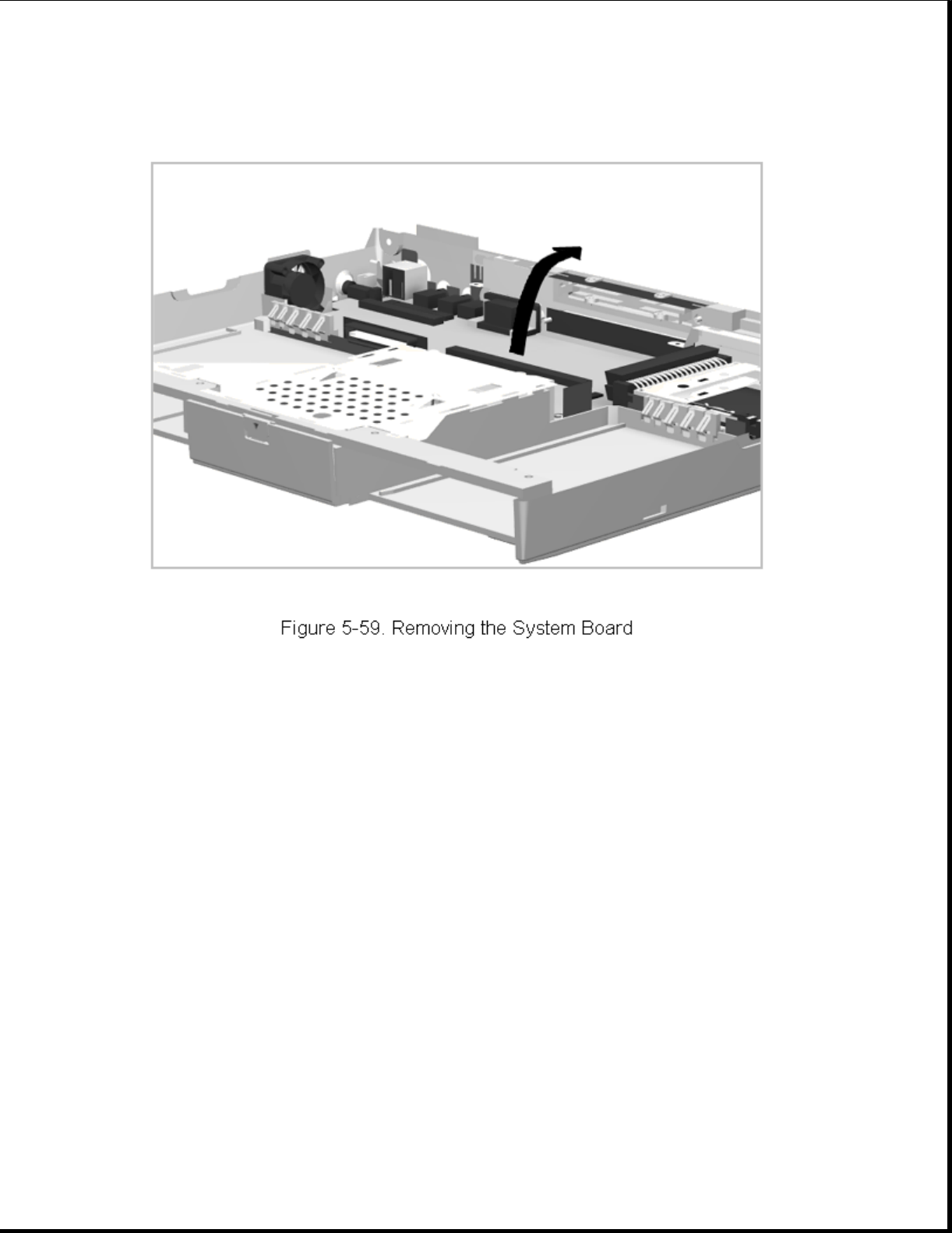
NOTE: Begin lifting the system board at the edge near the hard drive
shield. The sheet metal may have to be deflected slightly to provide
clearance for removing the board. Continue lifting the system board
out toward the front of the computer.
Reverse the above procedure to install the system board.
IMPORTANT: When installing the system board, install the screws and
standoff first but do not tighten them. This allows the
alignment pins to properly position the board. Next, install
the screwlocks, then tighten the screws and standoff. This
procedure ensures proper alignment of the External Options
Connector on the system board with the connector on the
expansion base at docking.


















