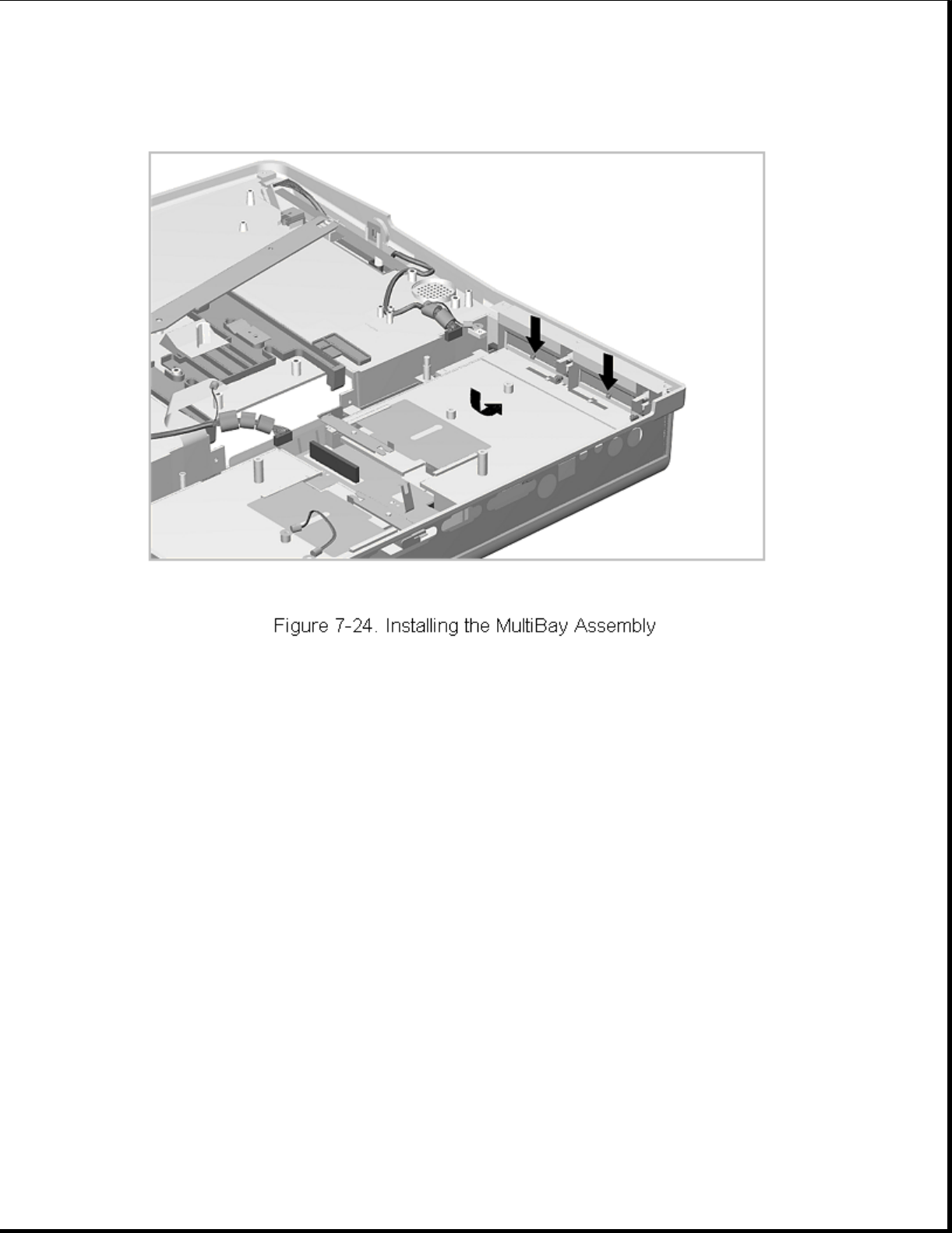
Chapter 7.11 MultiBay Door
The main board and one of the MultiBays must be removed before removing
the MultiBay door assembly. To remove a MultiBay door assembly, complete
the following steps:
1. Prepare the expansion base for disassembly as described in Section 7.3.
2. Remove the bottom cover assembly as described in Section 7.5.
3. Remove the power supply as described in Section 7.7 if servicing the
door on that side.
4. Remove the main board as described in Section 7.8 if servicing the door
on that side.
5. Remove the appropriate MultiBay assembly as described in Section 7-10.
6. Remove the MultiBay door by flexing the door [2] away from the expansion
base as shown in Figure 7-25. Note the orientation of the spring [1];
this is important since it maintains the door in a closed position.


















