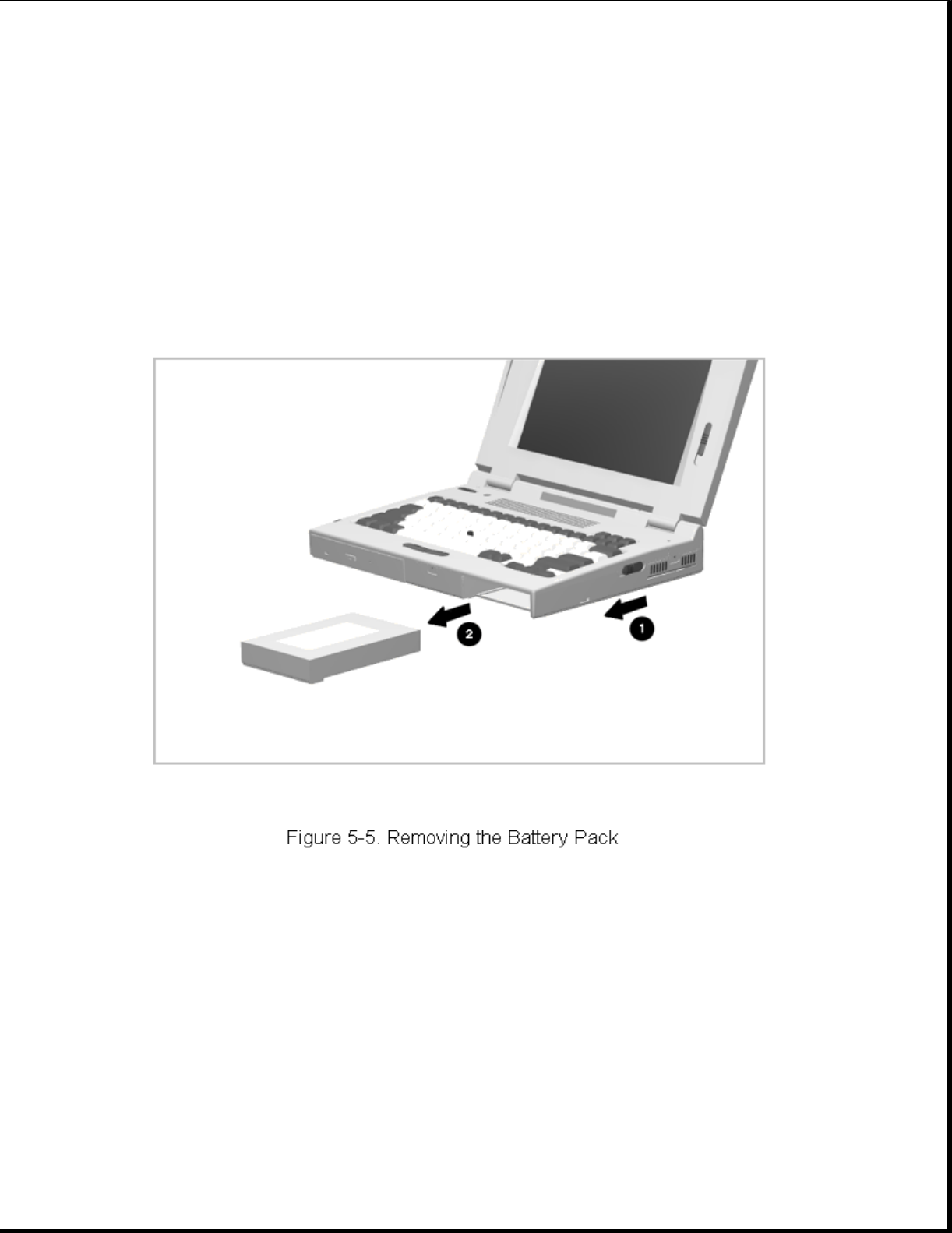
Removing the Battery Pack
To remove the battery pack, see Figure 5-5 and complete the following
steps:
1. Slide the battery release actuator [1] toward the front of the
computer.
2. Slide the battery pack [2] out of the battery bay.
Installing the Battery Pack
To install a battery pack, complete the following steps:
1. Insert the battery pack, with the label facing up and the battery
contacts facing the inside of the bay.
2. Push firmly on the battery pack; it will lock into place.
Using the Battery Pack as a Counterweight
With the display open and the mass storage devices and battery pack
removed from the computer bays, the weight of the display makes the
computer susceptible to being easily tipped over. When performing service


















