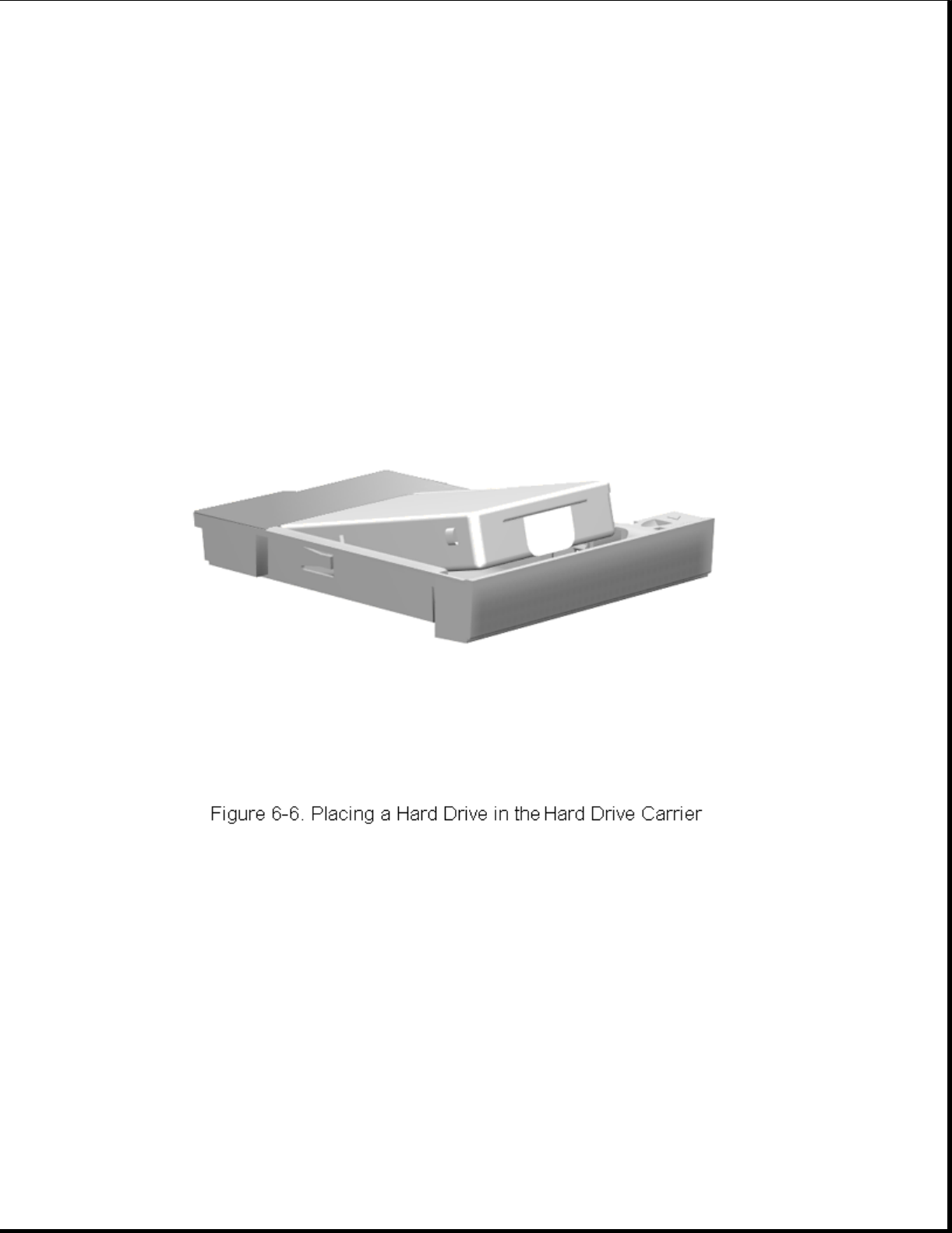
1. Turn off the expansion base.
2. Make sure the latch inside the carrier is pushed to the right, and
place the hard drive in the carrier with the label facing up and the
contacts facing the rear of the carrier.
3. Slide the drive toward the rear of the carrier until it is seated
(Figure 6-6).
4. Push the latch inside the carrier to the left to secure the hard drive
in place.
5. Align the left side of the carrier with the left side of the MultiBay,
and push the carrier into the bay until it is seated.
Installing a Diskette Drive or CD-ROM Drive
To install a diskette drive or CD-ROM drive into the MultiBay, complete
the following steps:
1. Turn off the computer.
2. Align the left side of the diskette drive or CD-ROM drive with the left


















