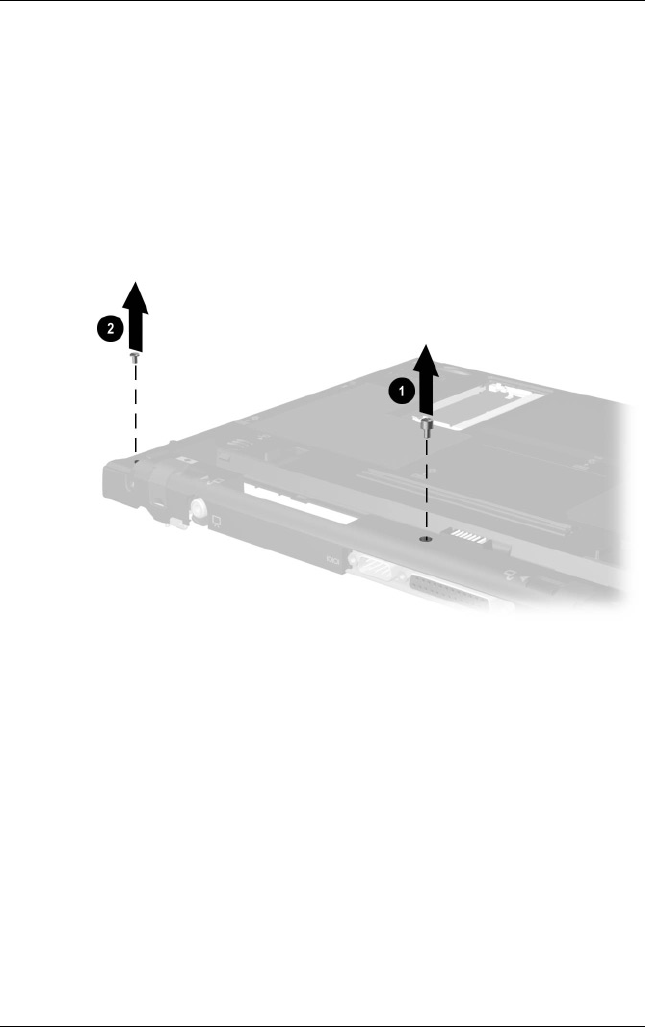
5–38 Maintenance and Service Guide
Removal and Replacement Procedures
4. Turn the base enclosure bottom side up with the rear panel
facing forward.
5. Remove the PM2.0 × 7.0 barrel screw 1 that secures the
system board to the base enclosure (Figure 5-30).
6. Evo Notebook N410c models only—Remove the
PM2.0 × 4.0 screw 2 that secures the system board to the
base enclosure.
Figure 5-30. Removing the System Board Screw


















