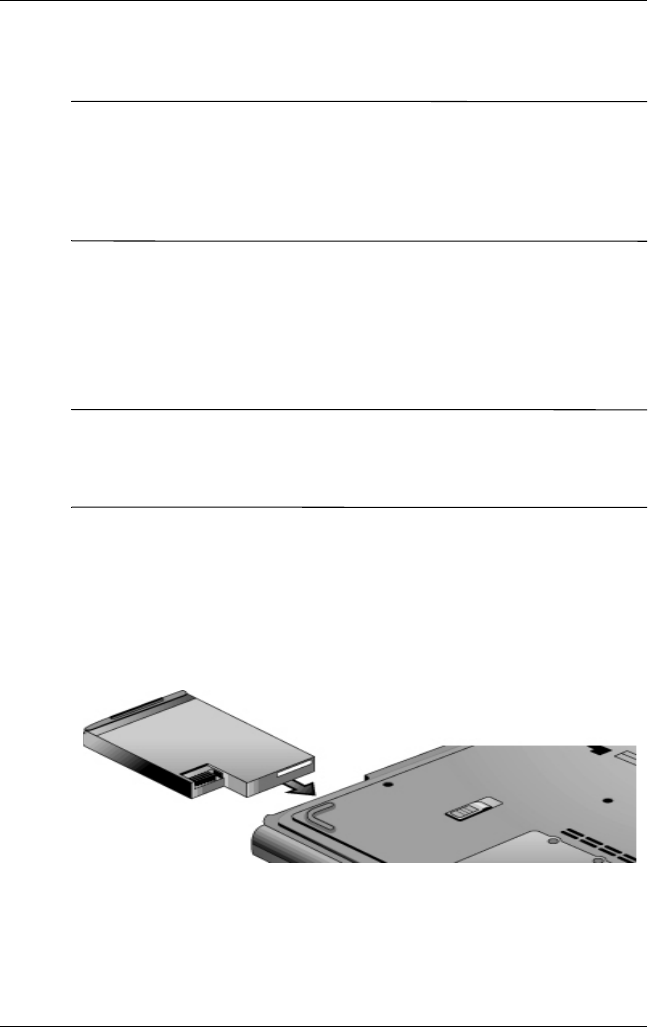
1–8 Startup Guide
Getting Started with Your Notebook
Setting Up Your Notebook
Å
WARNING: To reduce the risk of serious injury, read the Safety &
Comfort Guide. It describes proper workstation setup, posture, and
health and work habits for computer users, and provides important
electrical and mechanical safety information. This guide is located on
the Web at
http://www.compaq.com/ergo and on the hard drive or
on the Documentation CD that is included with the product.
When you set up your notebook for the first time, you will
connect the AC adapter, charge the battery pack, turn on the
notebook, and run the Microsoft® Windows® Setup program.
Step 1: Insert the Battery Pack
Å
WARNING: Do not mutilate or puncture battery packs. Do not dispose
of battery packs in fire, or they can burst or explode, releasing
hazardous chemicals. Rechargeable battery packs must be recycled or
disposed of properly.
To install the battery pack:
1. Turn the notebook upside down.
2. Insert the connector end of the battery pack into the battery
pack compartment, then slide the battery pack in until it
latches.


















