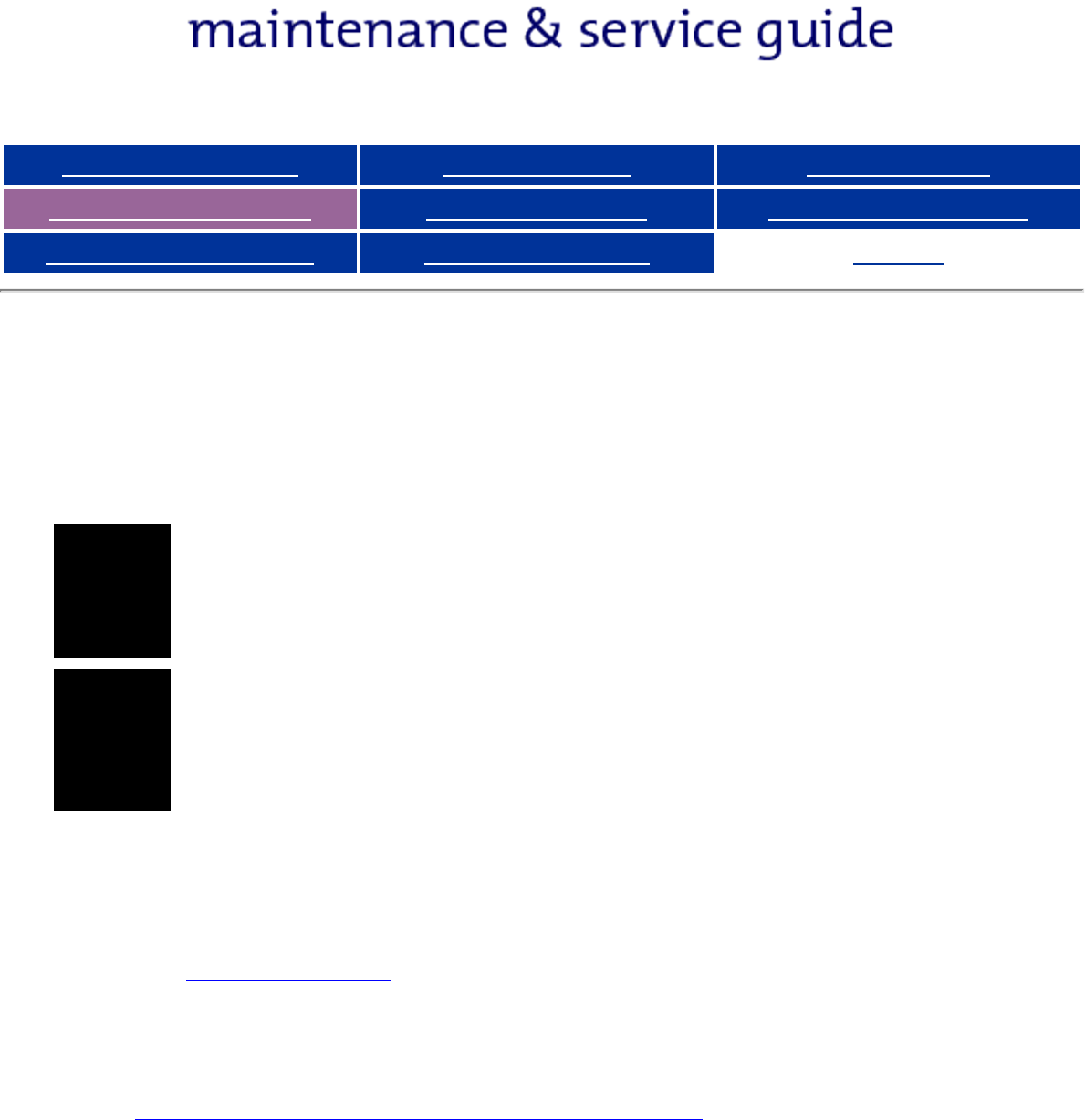
United States January 3, 2003
compaq.gif (932 bytes)
top_nav.gif (991 bytes)
Presario 1200 Series
Models: 1255, 1256, 1260, 1262, 1266, 1267, 1272, 1273, 1274, and 1275
Before You Begin Specifications Parts Catalog
Removal Sequence Troubleshooting Battery Operations
Product Description Pin Assignments
Index
To replace the processor complete the
following steps:
1. Insert the processor into the slot on the system board.
NOTE:
The notch on the left corner of the processor serves as an
orientation indicator. Align the notch on the left corner of the
processor with the notch on the left corner of the processor
chassis slot.
NOTE:
When installing the processor into the chassis slot, be sure
that the hole pattern on the chassis slot lines up with the
pins on the processor. The processor should drop into the
socket without any force.
2. Insert a small blade screw driver into the top slot opening on the
processor and push it away from the display to lock the processor.
3. Verify the switch settings.
Return to
Removal & Replacement Procedures
privacy and legal statement


















