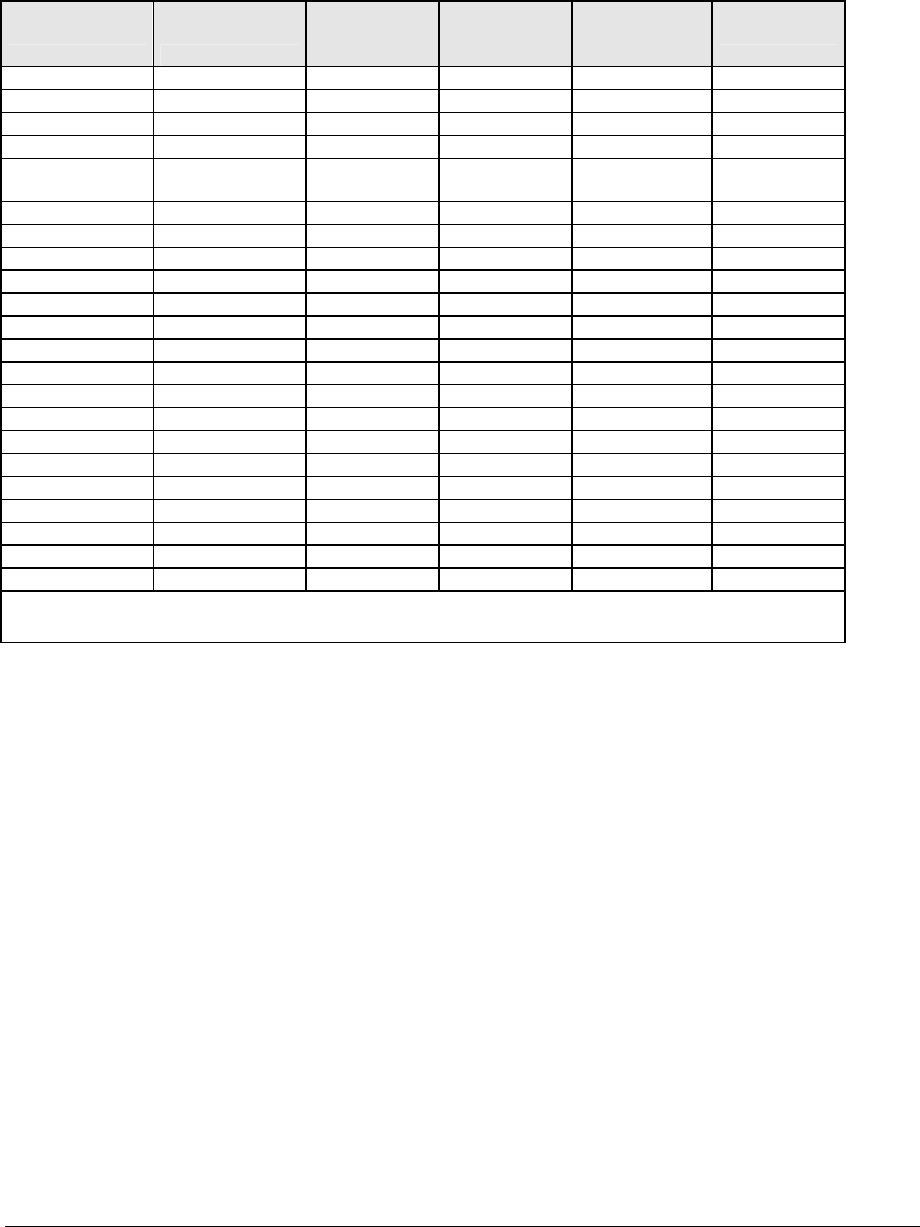
Suggestions for Troubleshooting
Table 3-2. Scope of Diagnostic Tools
Function e-Diagtools
Power-On
Self-Test
Sycard
PCCtest 450
WMI/
Toptools
(if installed) BIOS Setup
Bootup
Tests Describes Configures
Processor
Tests Describes
Memory
Tests Tests Describes Describes
Fan
Tests
Batteries
Tests (CMOS
battery only)
Describes
Display
Tests Describes Configures
Hard disk
Tests Tests Describes Configures
Floppy drive
Tests* Tests Describes Configures
Keyboard
Tests Tests Describes
Audio
Tests
Serial
Tests* Describes Configures
Parallel
Tests Describes Configures
LAN
Tests Describes Configures
Modem
Configures
Wireless
Configures
Infrared
Describes Configures
PS/2 port
Tests
†
Configures
USB
Describes Configures
Port replicator
PCMCIA
Tests Tests Describes
IEEE 1394
Tests
AC adapter
Status
* Test might be available only on certain units.
†
Use an external keyboard to exercise the port. Run the external 101-key test.
Service Manual Troubleshooting and Diagnostics 3-5


















