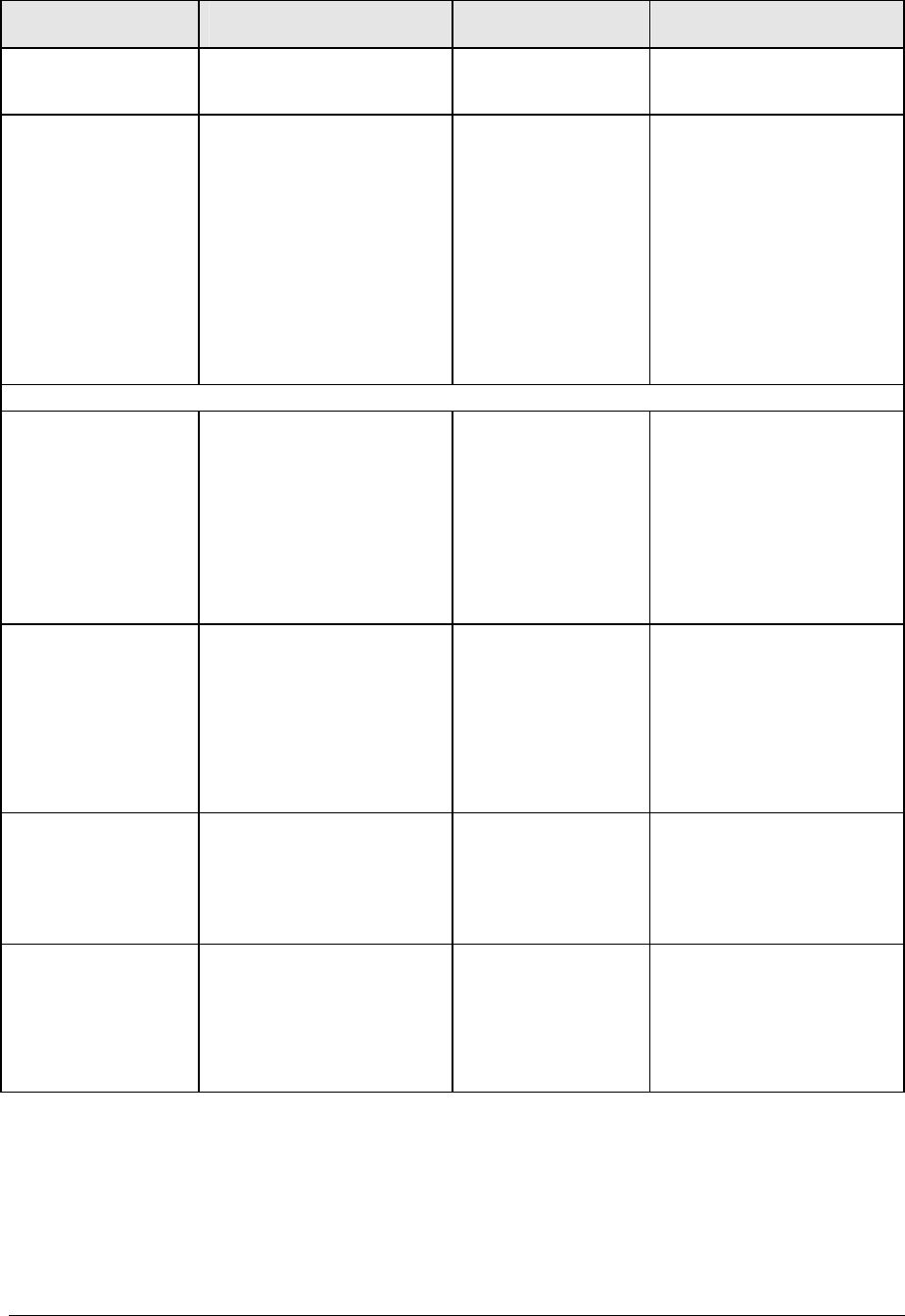
Symptom
Call Center:
Suggestions
Repair Center:
Likely Causes
Repair Center:
Comments
AC adapter does
not power
notebook.
Try another AC adapter, if
available.
AC adapter.
Motherboard.
AC adapter cannot be
repaired, and must be
replaced.
Battery indicator is
inaccurate.
Time Remaining is an
estimate based on
notebook’s power use at that
moment. It therefore depends
on current task, and assumes
power will be used at that
rate until battery runs out. So
if notebook is currently using
good deal of power (such as
when reading CD or DVD),
Time Remaining likely shows
less time than actually
remains.
Standby/resume
General problems. Close all applications before
entering (or allowing
notebook to enter) Standby or
Hibernation mode.
If problem appears after
installing new software
(including drivers), uninstall
that software. Contact
software vendor for additional
support.
Notebook resumes
slowly from Standby
mode.
Notebook can take a minute
or longer to resume if network
card is installed. Blinking
cursor appears while system
is loading and checking
hardware and network
connections. When hardware
is reinitialized, Windows
desktop appears.
Does not suspend
to Standby mode as
expected.
Notebook won’t suspend if
connection to another
computer is active.
If notebook is busy, it
normally finishes current
operation before suspending.
Does not
automatically enter
Hibernation mode
as expected.
Make sure hibernate support
is enabled in Power in
Control Panel. Also, make
sure Hibernate timeouts
(Power Schemes tab) for AC
and battery power are not set
to Never.
Service Manual Troubleshooting and Diagnostics 3-9


















