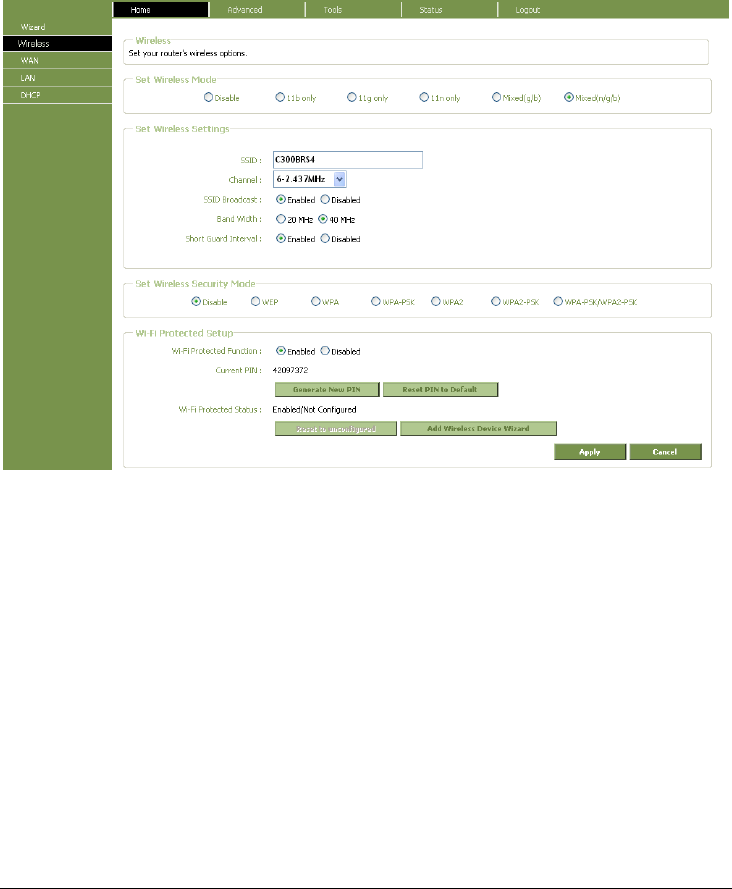
Conceptronic C300BRS4A 802.11n Wireless Broadband Router
26
HOME - WIRELESS
To configure the Router’s basic configuration settings without running the Setup Wizard, you can
access the windows used to configure Wireless, WAN, LAN, and DHCP settings directly from the
Setup directory. To access the Wireless Settings window, click on the Wireless link button on the
left side of the first window that appears when you successfully access the web manager.
Wireless Settings window
Click the Set Wireless Radio radio-button to allow the router to operate in the wireless
environment.
The SSID identifies members of the Service Set. Accept the default name or change it to something
else. If the default SSID is changed, all other devices on the wireless network must use the same
SSID.
Enable SSID Broadcast if you want users to be able to join your wireless network based on the SSID
information broadcast by the Router. If this is disabled, each new user will have to be manually
configured.
What channels are available for use by the access point depends on the local regulatory
environment. Remember that all devices communicating with the device must use the same channel
(and use the same SSID). Use the drop-down menu to select the Channel used for your 802.11n
wireless LAN. Click Apply.


















