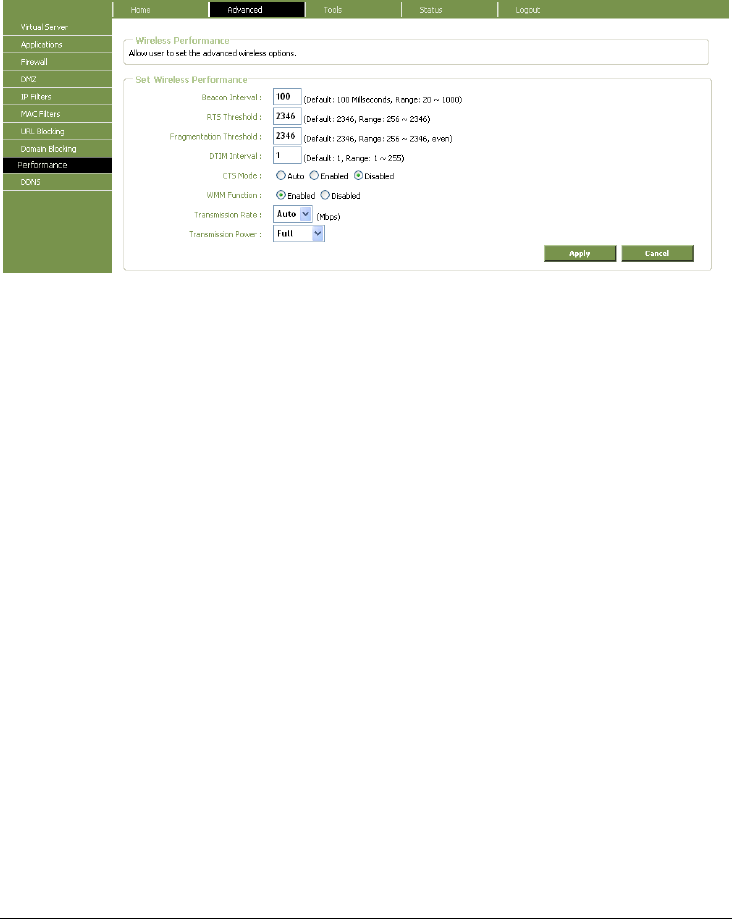
Conceptronic C300BRS4A 802.11n Wireless Broadband Router
57
ADVANCED - PERFORMANCE
This window allows the user to change wireless performance features pertaining to the Access Point
portion of the Wireless Broadband Router. Click Apply to save your changes.
Wireless Performance window
Beacon Interval Beacons are packets sent by an access point to synchronize a network. Specify
the beacon value for the selected device(s) here. The default value of 100 is
recommended.
RTS Threshold The RTS value should not be changed unless you encounter inconsistent data
flow. Only minor modifications to the value range between 256 and 2,346 are
recommended. The default value is 2346.
Fragmentation This sets the fragmentation threshold (specified in bytes) and determines
whether packets will be fragmented. Packets exceeding the byte setting will be
fragmented before transmission. The default is 2346 bytes.
DTIM Interval Delivery Traffic Indication Message is a countdown informing clients of the next
window for listening to broadcast and multicast messages. The default value is
1.
CTS Mode The Clear To Send mode is designed to minimize collisions among wireless
devices. Most users will want to keep the default setting of Auto.
WMM Function Enable or disable the Wireless MultiMedia function.
TX Rate A pull-down menu for selecting the transmitting rate: Auto, 1, 2, 5.5, 6, 9, 11,
12, 18, 24, 36, 48, and 54.
Transmit Power A pull-down menu for selecting the transmit power of the device. You can
choose among: 100%, 50%, 25%, and 12.5%.


















