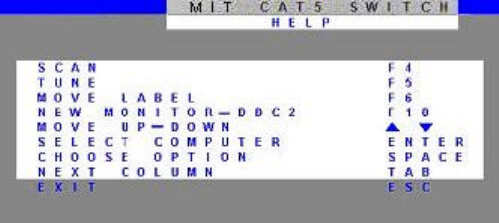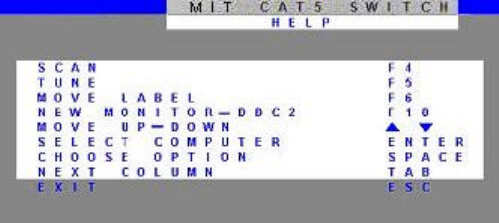
By default the User Profile settings are full access.
27. The OSD HELP window – F1
To access the HELP window press F1. The HELP window appears, see Figure 15.
Figure 15 The HELP window
Please note! All the functions set out in the Help window are performed from the Main window.
The Help window is merely a reminder of the hotkeys and their functions.
28. Scanning computers– F4
Where necessary adjust the scan time in the Time Settings window, see above.
To activate scanning:
1. Press Shift twice to open the OSD.
2. Press F4. Your screen displays each active computer sequentially, with the Scan label appearing
in the top left corner.
To deactivate scanning:
Press F4.
29. Tuning – F5
You can tune the image of any remote computer screen from the Select Computer
window.
To adjust the screen image:
1. Navigate to the remote computer you wish to adjust.
2. Press F5. The screen image of the selected computer appears, together with the
Image Tuning label.