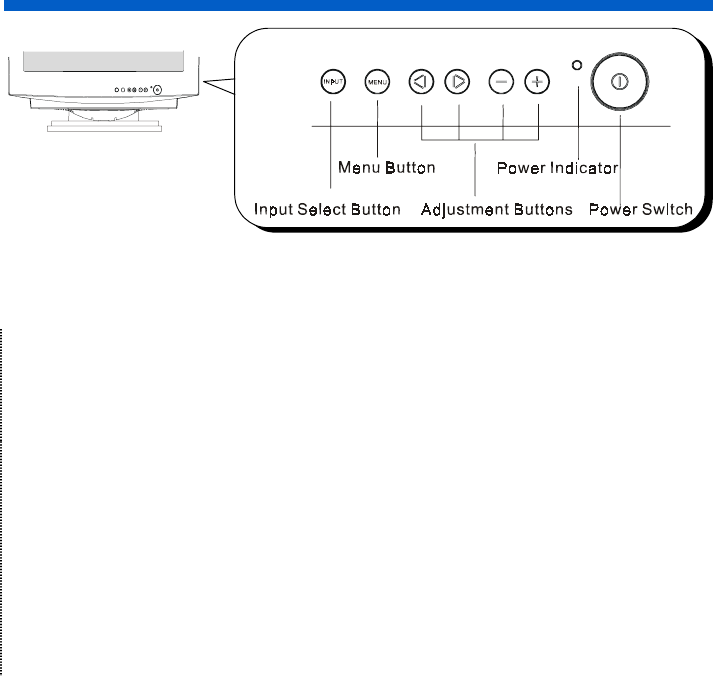
9
OPERATION
Power ON/OFF
Press the power switch to switch the power ON or OFF. When the power is ON, the
power indicator will light up.
NOTE:
•
First turn on the monitor, then the computer.
•
After turning OFF the power switch, wait at least 5 seconds before restarting the
monitor. If this 5 second delay is not observed, the monitor may operate
incorrectly.
Input Select
This monitor has two input terminals, INPUT1 and INPUT2. This will let you connect two
computers simultaneously. When two computers are active, you can switch the input
signal by using the Input Select Button. Every time this button is pushed, the
monitor alternately uses the input signal from either INPUT1 and INPUT2 (computer 1
or 2).
NOTE:
• The Plug and Play function is only supported on INPUT1, and not supported on
INPUT2.


















