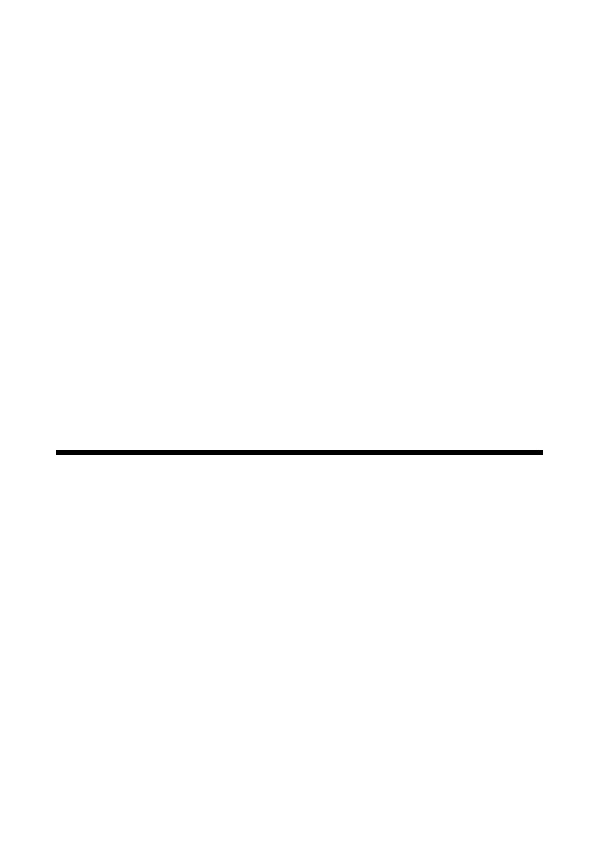
6
4. Finally, make sure that TCP/IP is the only option selected as the
allowed network protocol:
a. Right-click The Internet icon on your desktop
b. Select Properties
c. Select Properties a second time from the Dialing box under the
Connection tab.
c. Select Server Type
d. Ensure that TCP/IP is the only option selected as the allowed
network protocol.
Running Microsoft Internet Explorer
Once you have set up Microsoft Internet Explorer, you are ready to connect
to your Internet Service Provider. To do so, double-click The Internet icon
on your desktop.
Installing Software for Windows 3.x
To install the accompanying software for Windows 3.x:
1. Ensure that your CD-ROM drive is installed and working properly.
If not, refer to the document that comes with your drive to solve the
problem.
2. Start Windows.
3. Load the installation CD-ROM into your CD-ROM drive.
4. Select Run from the File menu.


















