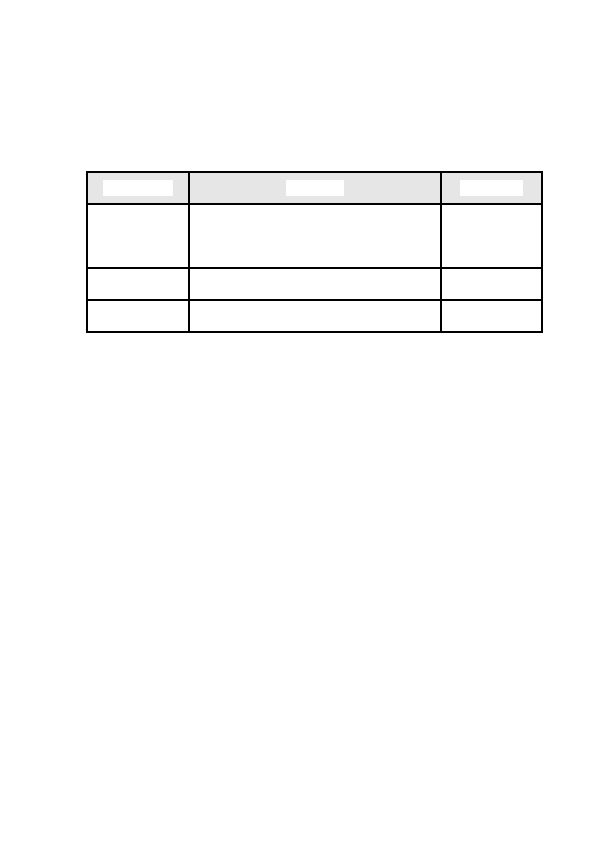
7
5. Type the drive letter of your CD-ROM drive, followed by the
directory and installation command for the desired application (see
table below).
For example, to install WebPhone, type
D:\WEBPHONE\WPSETUP.EXE
.
6. Follow the instructions on the screen to finish installing your
application.
7. Repeat steps 4 to 6 until you have installed all the desired
applications.
Setting up Microsoft Internet Explorer
When you have installed Microsoft Internet Explorer, you need to configure
your modem to be recognized under Windows 3.x and set up Microsoft
Internet Explorer for your Internet Service Provider.
Before you set up Microsoft Internet Explorer, have the following ready:
1. Windows 3.x disks or CD-ROM and your modem configuration
software.
2. Information from your Internet Service Provider:
❑ The name of your Internet Service Provider.
❑ Your user or account name.
❑ Your password.
❑ The phone number to dial your Internet Service Provider.
Application Directory Command
Microsoft
Internet
Explorer
\MSIE\WIN31 SETUP
Real Audio \RA RA16_30
WebPhone \WEBPHONE WPSETUP


















