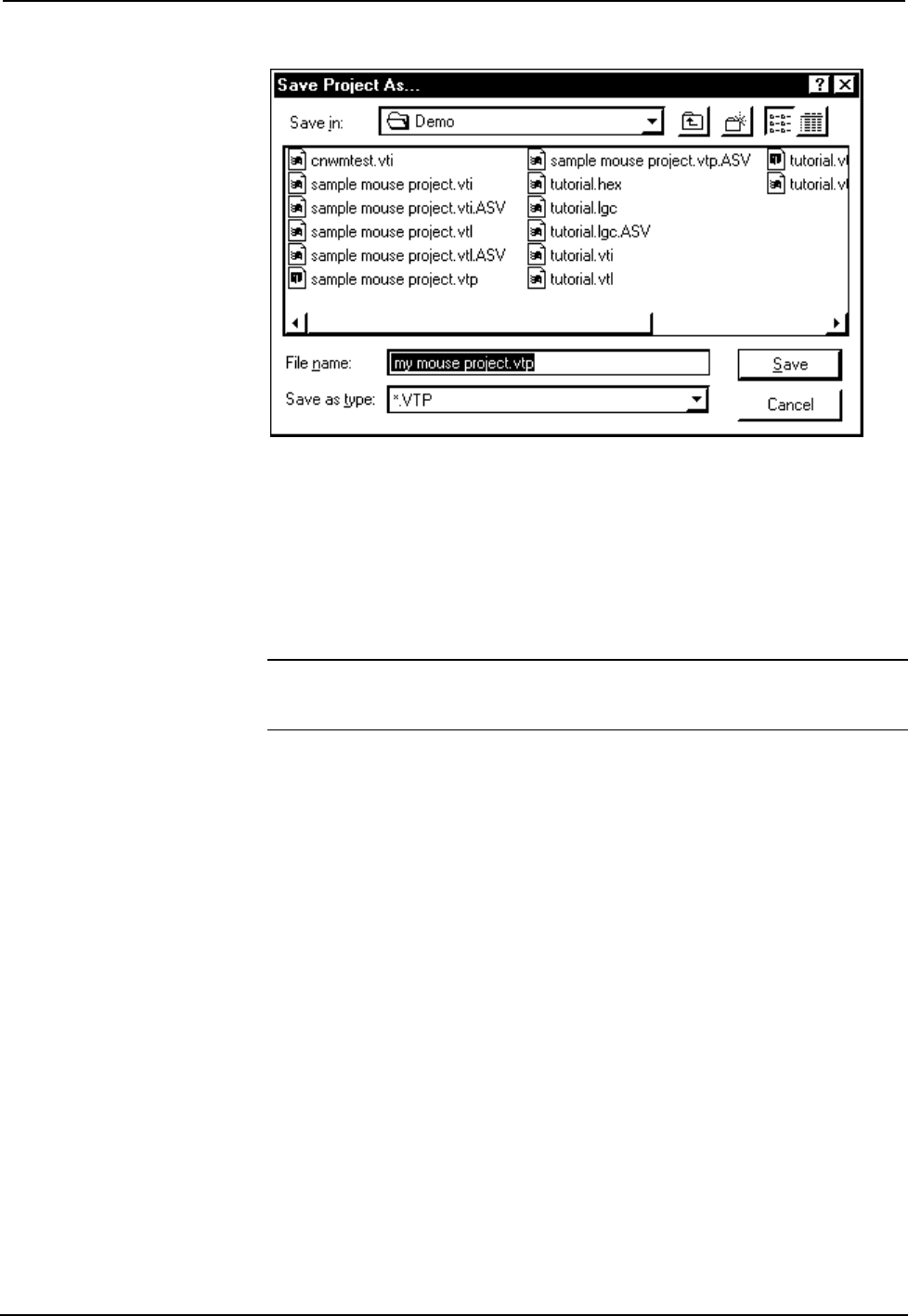
CRESTRON
The CNWM sample project has one page, shown below, and is designed to control
predetermined PC mouse and keyboard operations and certain VCR and TV
transport functions. If the particular devices in the custom system do not match those
in the sample, alterations are necessary. Changes can be easily made by simply
opening up certain dialog boxes and modifying some of the fields. For example, to
access the functional properties of the button, simply right-click on the object and
select Function from the pop-up menu. The “Function” dialog box appears. The
more the system devices differ from the sample project, the more extensive changes
become.
NOTE: The CNWM is not limited to the functions and device control portrayed in
the sample project. The unit can be programmed as a wireless transmitter capable of
controlling multiple serial and IR devices remotely.
10 • Wireless Mouse Operations Guide - DOC. 5700A


















