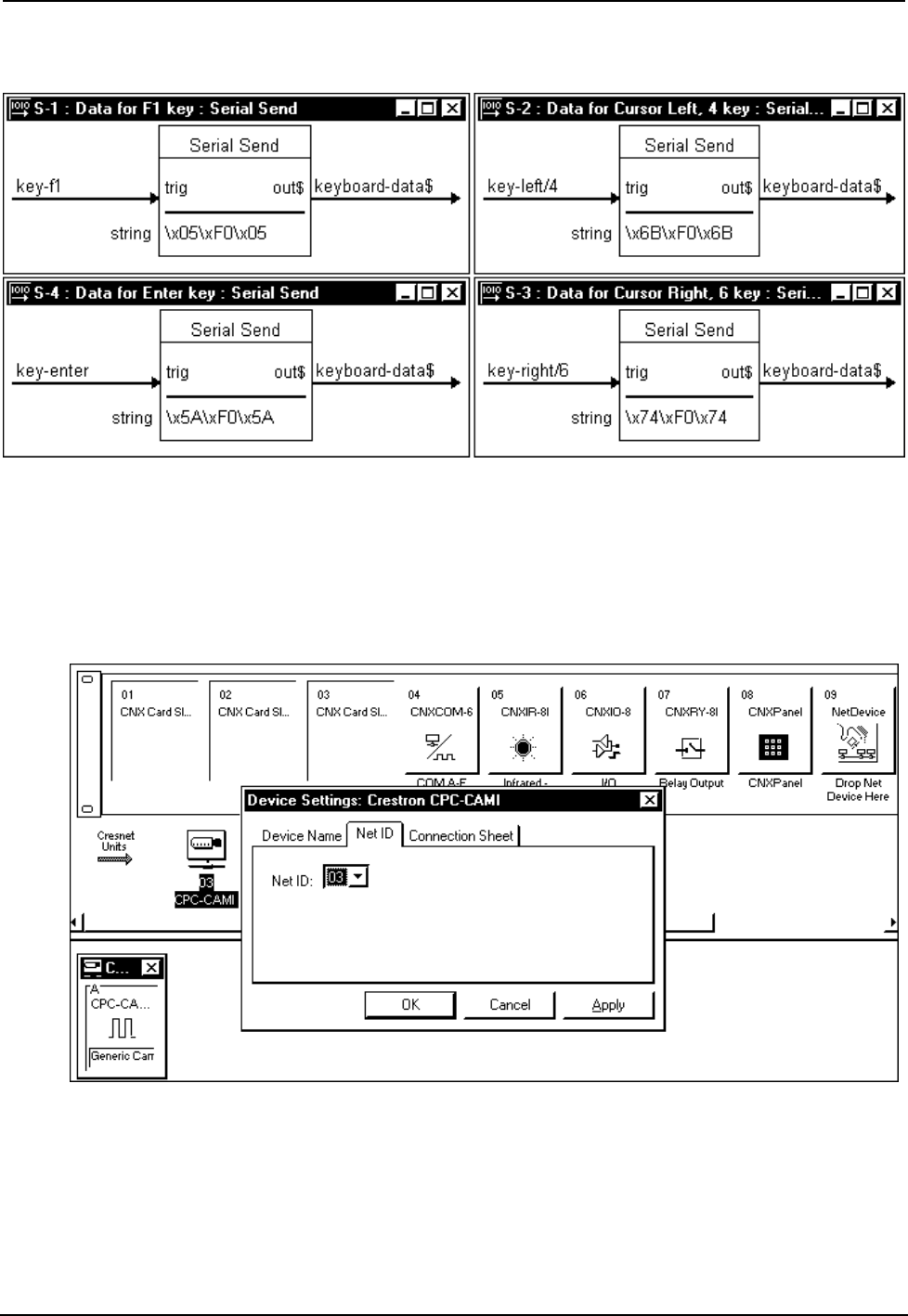
CRESTRON
Graphical Detail View of SERIAL SEND (signals S-1 through S-4) in SIMPL Windows’ Programming Manager
Example 2: How to Create the Program
Use the Configuration Manager workspace in SIMPL Windows to select and
configure all the devices that need to be included into the system. For Example #2
add a CPC-CAMI to the system. For this example, the NET ID for this device is 03.
Set CPC-CAMI NET ID in SIMPL Windows’ Configuration Manager
Add the CNRFGWA to the program. Assign a NET ID of 24 as shown. Add a
CNWM (mouse) to RF ID 30 of the CNRFGWA.
16 • Wireless Mouse Operations Guide - DOC. 5700A


















