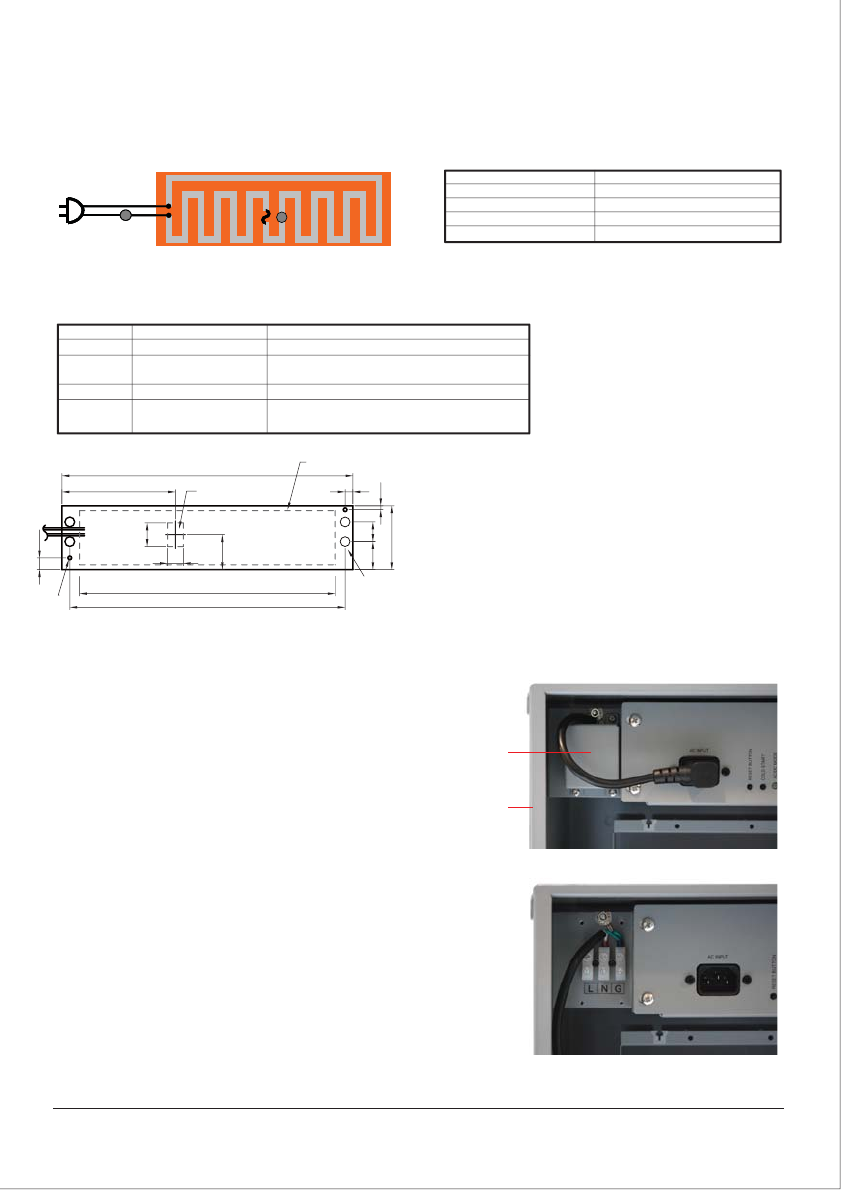
© 2010 CyberPower Systems (USA), Inc. All Trademarks are property of their owners. Page: 11 of 17
4.7 Connecting to Power Source
4.7.1 Installing the Power Cord
1. Remove the 4 terminal strip cover screws
(upper left hand corner)
2. Remove any convenient 3/4” knock-out of
the UPS enclosure.
3. Install a Heyco Liquid Tight Cordgrip
(LTF-11) or equivalent, if not using conduit.
4. With the power cord disconnected from any
supply source, route the power cord
through the strain relief and attach it to the
terminal strip.
5. Tighten the strain relief around the power
cord to secure.
6. Re-install the terminal strip cover.
7. Plug-in the molded power plug on the front
of the UPS control panel.
Note: Be certain to utilize environmentally
sealed strain-reliefs, cordgrips, or conduit at
the AC Power entry point.
Note: Be sure to connect the power cord to
each terminal (L/N/G) correctly and securely.
Figure 14: AC Wiring (i)
Figure 15: AC Wiring (ii)
Remove
terminal cover
Remove
knock-out and
add strain relief
or conduit here
4.6 Battery Heater - BTH-150-8X (Optional)
Figure 12: Block Diagram of Battery Heater
Table 1: Battery Heater Specifications
Table 2: Block Diagram Descriptions
Figure 13: Battery Heater Dimensions
DESCRIPTION:
DIMENSIONS:
Input Voltage (AC) 110V/60Hz
Wattage 120W
Line Cord Thermostat OPEN 15˚C CLOSE 5˚C
Thermal Fuse 84˚C
Mat Mounted Thermostat OPEN 50˚C CLOSE 35˚C
3
4
1
2
3
4
Heater
Location Device Function
1 Power Connector AC Input
2 Line Cord Thermostat In low temperature conditions the thermostat
will allow power to flow to the heater mat coil
3 Thermal Fuse Final protection allows safe failure
4 Mat Mounted The thermostat is to keep the temperature of
Thermostat the battery heater within a pre-set range.
296
65
8
20
4
280
4-Ø10
28.55
115.5
37.55
28
16
Thermal Switch & Thermal Fuse
On Back
Heater Area
260
12
2-Ø4
Note: Make sure that the input voltage for the battery heater
is 110V.


















