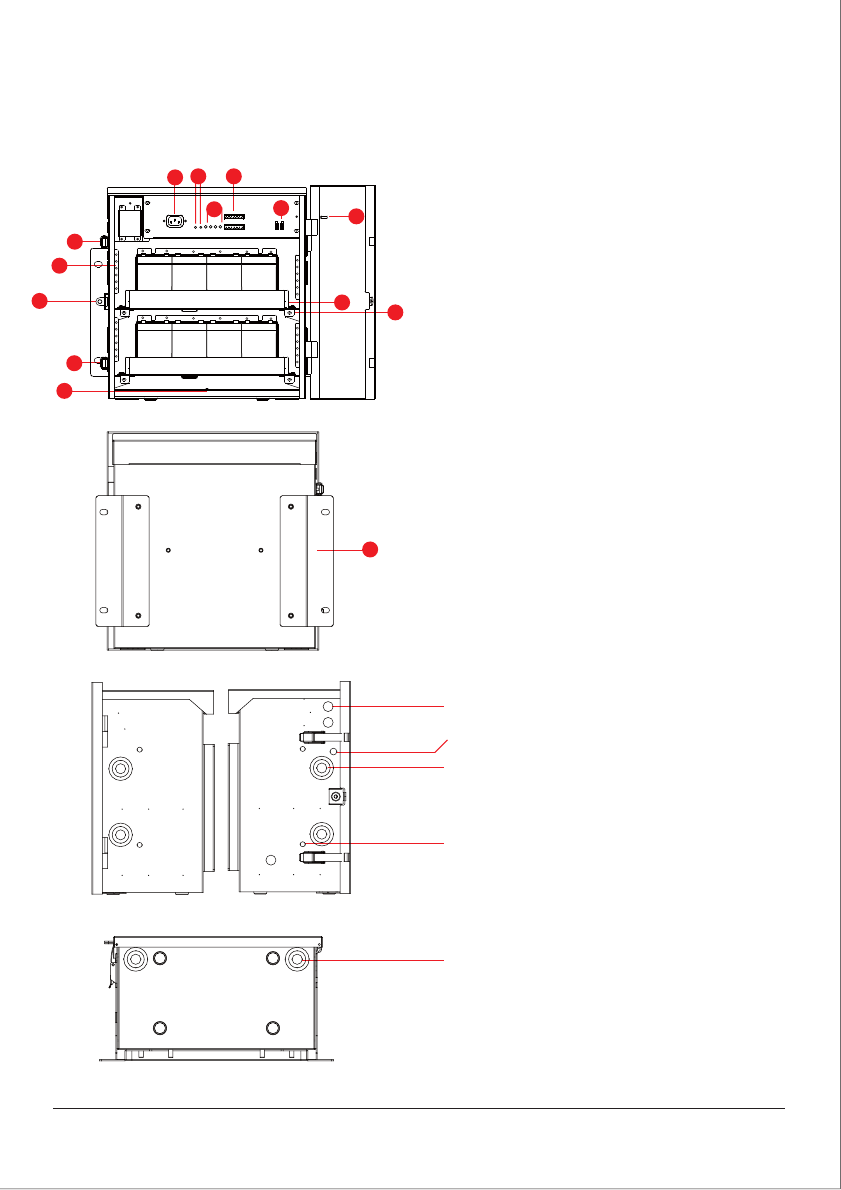
© 2010 CyberPower Systems (USA), Inc. All Trademarks are property of their owners. Page: 7 of 17
Figure 3: Unit Overview (Front)
Figure 4: Unit Overview (Rear)
Figure 5: Unit Overview (Side)
Figure 6: Unit Overview (Bottom)
4 INSTALLATION
4.1 Overview
1. Internal AC power wiring inlet
2. Alarm Silence and Cold Start button
3. LED Indicators (AC/DC MODE, BATTERY
MISSING 1, BATTERY MISSING 2, DC
OUTPUT)
4. DC Output and Telemetry receptacles
5. Battery wiring harness plug-in
6. Door clasp
7. Door padlock hasp
8. Door ground and bonding stud
9. Battery tray mounting screw
10. Battery tray
11. Customer option ground stud
12. Wire management bracket
13. Wall-mount bracket
3/4" knock-out
1/2” knock-out
3/4”, 1 1/4”, 1 3/4” concentric knock-out
3/4”, 1 1/4”, 1 3/4” concentric knock-out
3/8” knock-out (for recessed mounting)
1
2 4
5
6
7
8
9
10
3
11
13
12
6


















