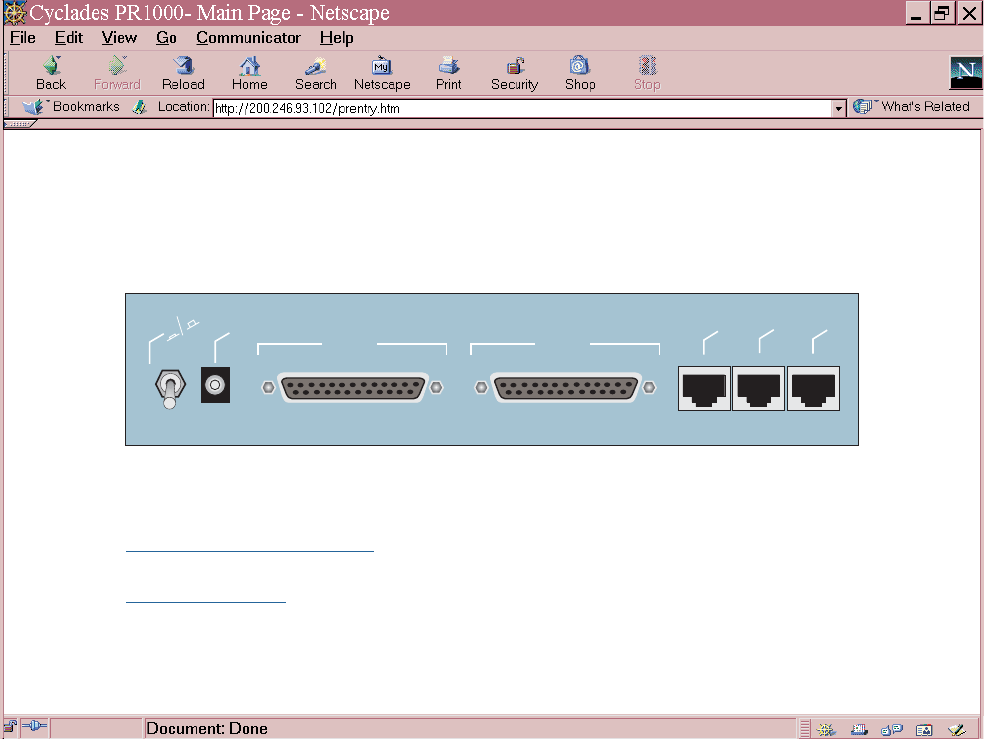
Chapter 3 - Using CyROS Menus 15
Cyclades-PR2000
The CyROS Management Utility
After one of the interfaces has been connected and configured, there is another way to interact with CyROS.
Type the IP address in the location field in an HTML browser of a PC connected locally or remotely through the
configured interface. A super-user ID and password will be requested (these are the same ID and password
used with the line-terminal interface). A clickable image of the router back panel will apear, as shown in Figure
3.2.
Configuration Menu Interface (Text Mode)
End HTTP session
Cyros Management Utility
Firmware version: Cyclades-PR2000: CyROS V_2.0.0
Cyclades - PR2000
WAN 1
WAN 1
WAN 2
WAN 2
Power Plug
Power
Plug
On Off
On
Off
Ethernet
Asynch.
Console
FIGURE 3.2 CYROS MANAGEMENT UTILITY HOME PAGE


















