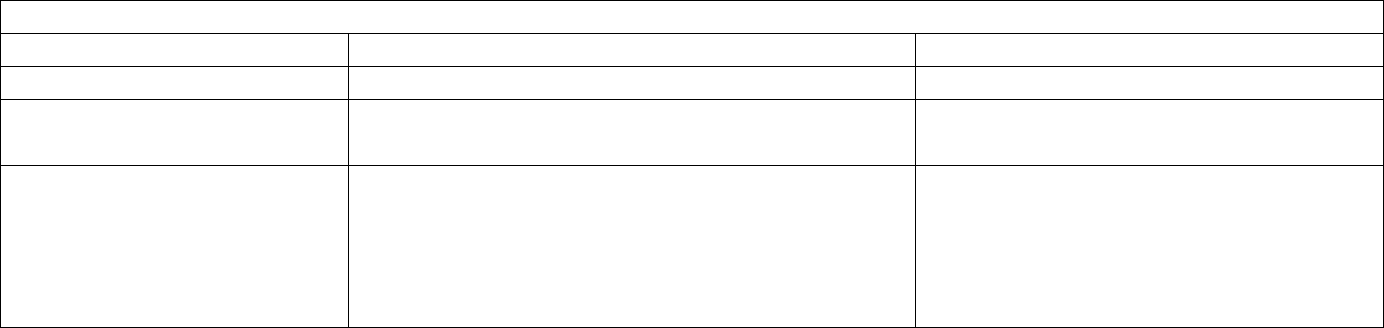
Cyclades-PR2000
27Chapter 4 - Step-by-Step Instructions
STEP TWO
No more parameters are necessary for the Ethernet interface. The other interface to be configured is the
SWAN in slot 1. The SWAN physical media parameters are shown in Figure 4.11. Fill in the values for your
application. The SWAN configuration is described in more detail in chapter 6 of the Installation Manual.
Menu
CONFIG=>INTERFACE=>SWAN=>PHYSICAL
Parameter Example Your Application
Mode Synchronous.
Clock Source When the interface is connected to a
DSU/CSU, the
Clock Source
is
External
.
Media for SWAN Cable V.35 in the example because the DSU/CSU
is V.35. The type of cable is detected by the
router, so if the correct cable is connected to
the DSU/CSU the router will choose this
value as the default.
FIGURE 4.11 SWAN PHYSICAL MENU PARAMETERS


















