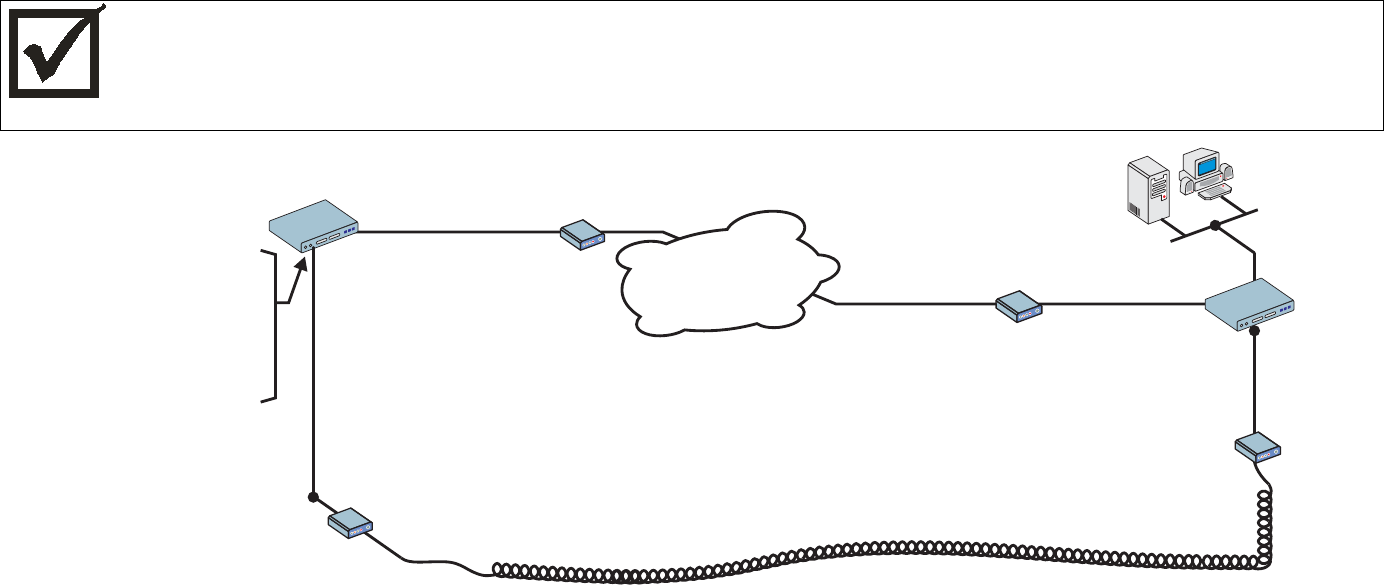
Cyclades-PR2000
33Chapter 4 - Step-by-Step Instructions
Example 3 Link Backup
This example shows the configuration of a backup link, with a swan connection to a public Frame Relay
Network providing the primary link and a SWAN with a PPP connection providing the secondary link. Figure
4.16 shows the networks used in this example. It is assumed that the routers are already connected to LANs
and that the SWAN interfaces have already been configured and are working. The use of a SWAN to connect
to a Frame Relay network is described in example 2 and a connection using PPP is shown in example 1.
Please read the entire example and follow the instructions before turning the router on. The router is
programmed to log the super user off after 10 minutes of inactivity. All data not explicitly saved to
memory is then lost. Collecting the data
while
configuring the router will likely cause delays and
frustration.
Frame Relay
Network
SWAN 2
IP Address:
100.200.200.1
________
Modem or
DSU/CSU
Modem or
DSU/CSU
Modem or
DSU/CSU
Modem or
DSU/CSU
PR2000
SWAN 1
PPP
PR2000
IP Address:
100.200.200.2
________
Network Address:
200.206.206.40
_________
Primary Link
Bandwidth: 64 kbps_____
Secondary (Backup) Link
Bandwidth: 64 kbps_____
FIGURE 4.16 PRIMARY AND SECONDARY (BACKUP) LINKS BETWEEN TWO LANS
Spaces have been provided next to the parameters needed for the configuration for you to fill in the parameters
for your system. Do this now before continuing.


















