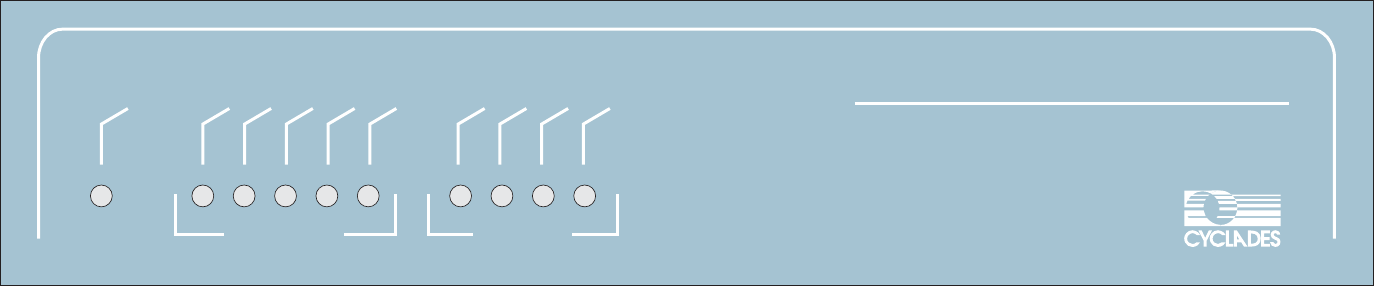
Cyclades-PR2000
Appendix A - Troubleshooting 44
LEDs
The LEDs on the PR1000’s case display the following information:
• Power - Lit when the PR1000 is turned on.
• 10BT - Lit when the Ethernet link is being used for a fast Ethernet connection.
• Col - Indicates collisions on the LAN.
• Link - Lit when the Ethernet link is correctly terminated.
• TX - Indicates transmission of data to the LAN.
• RX - Indicates data received from the LAN.
• CPU - A steady one second on, one second off blinking pattern indicates that the CPU is working correctly.
Other blinking patterns are described in Figure A.2.
• 1 - Indicates transmission of data through the SWAN 1 Port
• 2 - Indicates transmission of data through the Asynchronous Port
• 3 - Indicates transmission of data through the SWAN 2 Port
Cyclades - PR2000
SystemEthernet
Power
10BT
Col.
Link
TX
CPU
RX
1
2
3
FIGURE A.4 FRONT PANEL


















