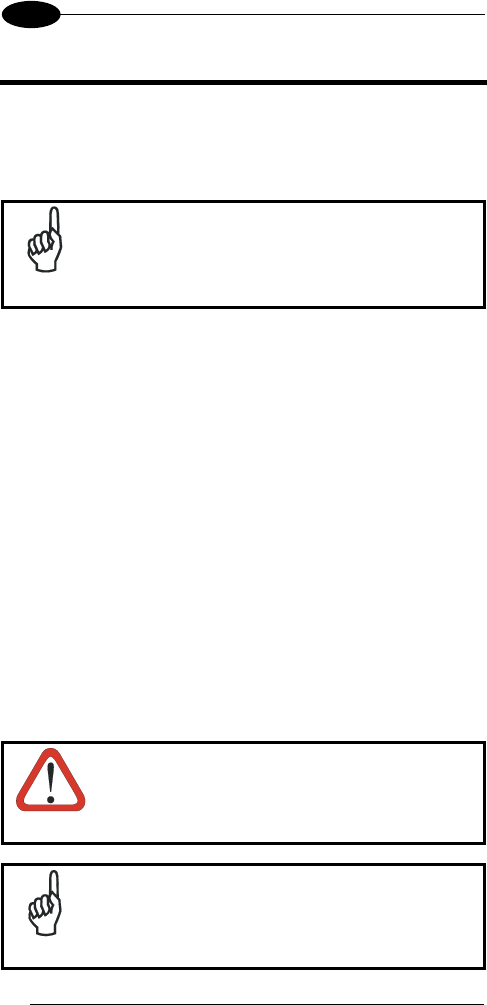
F734-E SERIES TERMINALS
3
3 USE AND OPERATION
The F734-E and F734-E/RF are lightweight, pocket-sized and fully
programmable terminals with 512 KB (512/1024 KB for F734-E
model) of RAM memory to manage large databases and 512 KB of
Flash memory for application programs of large dimensions.
NOTE
It is necessary to load an application program
onto the terminal to exploit its features.
By using the optional EasyGen™ Application Generator or the DS
for Formula™ software package, developers can easily customize
applications according to the end user specific needs, solving the
most common data collection applications such as inventory,
picking and shipping/receiving.
The Demo Version of EasyGen™ can be downloaded free of
charge from the Datalogic Mobile web site together with 5 ready-to-
use example applications in 5 different languages. Refer to chapter
6 of the EasyGen™ User's Manual for details.
The following descriptions assume the terminal is loaded with an
EasyGen™ application. If however, a custom application is loaded
then refer to the specific documentation for terminal operation.
3.1 DESCRIPTION OF KEYS USING EASYGEN™
It is possible to assign customized functions to function keys
depending on the application program developed. The functions
described below refer to a terminal using an application program
developed with the EasyGen™ Application Generator.
CAUTION
Refer to chapter 6 "EasyGen™ Interpreter
Program" of the EasyGen™ User's Manual for
more details about the key functions.
NOTE
Every time a key is pressed, the F734-E series
terminal remains turned on for a maximum of 20
seconds.
16


















