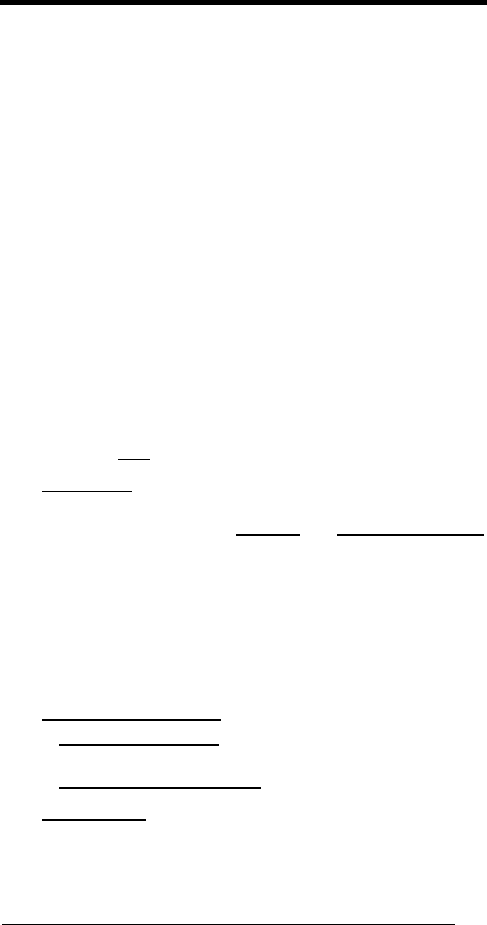
REFERENCES
CONVENTIONS
This manual uses the following conventions:
“User” or “Operator” refers to anyone using a F734-E Terminal.
“Device” refers to the F734-E Terminal.
“You” refers to the System Administrator or Technical Support
person using this manual to install, operate, maintain or
troubleshoot a F734-E Terminal.
REFERENCE DOCUMENTATION
For further details refer to the Manuals of the various programs
provided on the CD-ROM.
SERVICES AND SUPPORT
Datalogic Mobile provides several services as well as technical
support through its website. Log on to www.mobile.datalogic.com
and click on the
links indicated for further information including:
•
PRODUCTS
Search through the links to arrive at your product page where
you can download specific
Manuals and Software & Utilities
including:
- EasyGen™ Demo Version
EasyGen™ Demo software allows developers to easily and
quickly build personalized applications of average
complexity in a Windows environment.
- EasySend™
A Windows-based file uploading program.
•
SERVICES & SUPPORT
-
Datalogic Services - Warranty Extensions and
Maintenance Agreements
-
Authorised Repair Centres
• CONTACT US
E-mail form and listing of Datalogic Mobile Subsidiaries
v


















