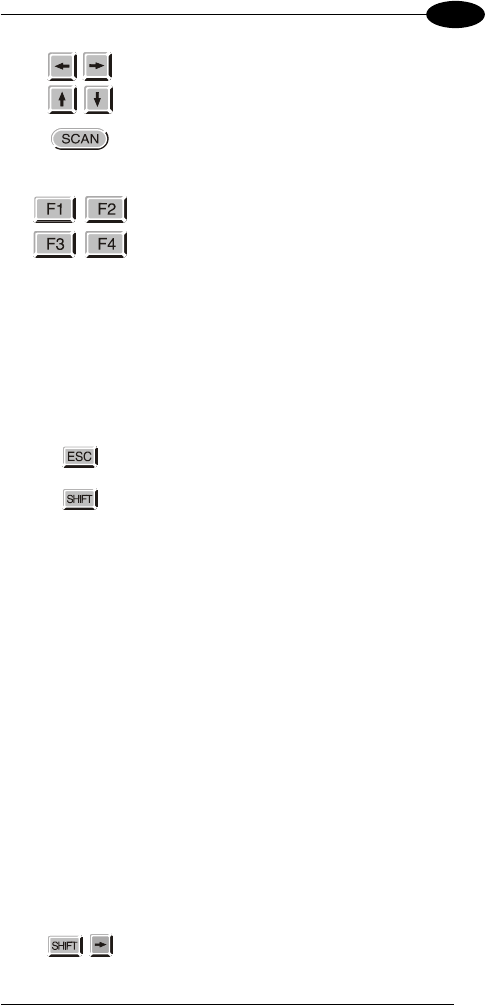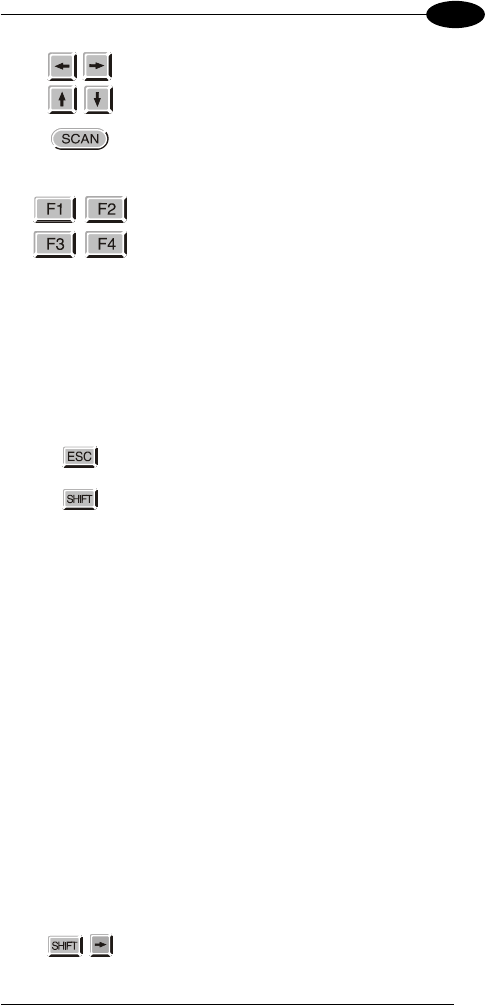
USE AND OPERATION
3
ARROW KEYS: only available for the
application when not in “Select or Data Edit”
mode.
SCAN KEY: activates the laser for barcode
scanning and turns on the terminal when it
is off.
FUNCTION KEYS: keys <F1>, <F2>, <F3>
and <F4> are available for the loaded
application. Function F5 activates the
“Select” mode and only in this mode you
can use F6, F7 and F8 functions:
<SHIFT> followed by <F1> = F5
“Select” mode
<SHIFT> followed by <F2> = F6
Data search
<SHIFT> followed by <F3> = F7
Deletion
<SHIFT> followed by <F4> = F8
Data display
ESC KEY: used in the “Data display” mode.
SHIFT KEY: Enables the entry of
alphabetical characters (written in white on
the keyboard) when followed by the
pressing of a numeric key: for example if
you want to enter the alphabetical character
“A”, you have to press <SHIFT>+<7>.
The number of times the SHIFT key is
pressed determines the choice of
alphabetical character: for example if you
want to enter the alphabetical character “N”,
you have to press <SHIFT>+<SHIFT>+<5>,
if you want to enter the alphabetical
character “X”, you have to press
<SHIFT>+<SHIFT>+<SHIFT>+<2> and so
on.
The fourth time the SHIFT key is pressed,
the SHIFT function is disabled. The SHIFT
function can also be disabled by waiting for
a time-out of 2 seconds after being pressed.
By pressing the <SHIFT> key followed by
the <RIGHT ARROW> key, the graphic
17