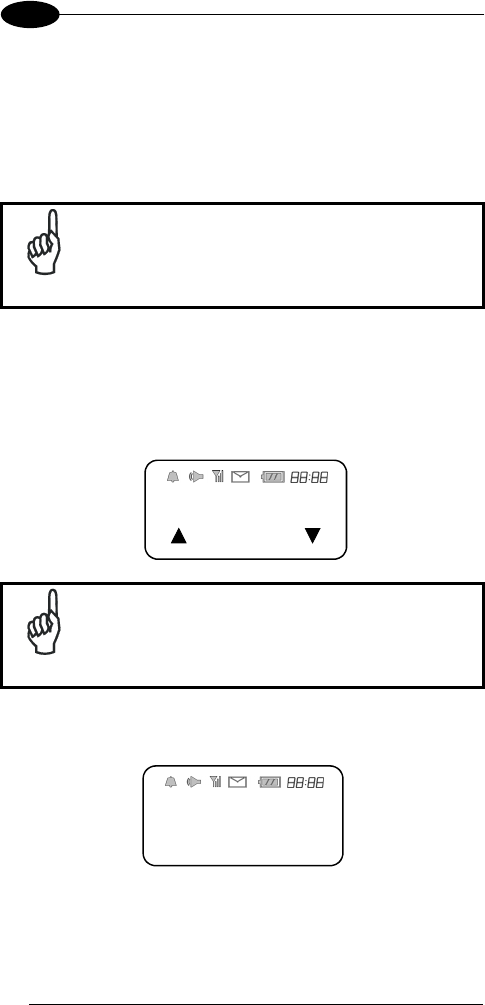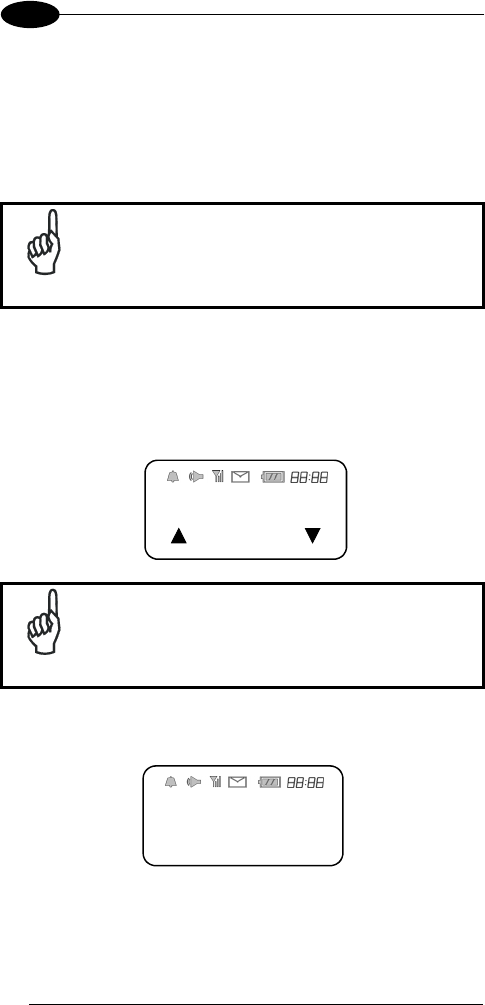
F734-E SERIES TERMINALS
3
3.3 DELETING THE APPLICATION PROGRAM
This procedure allows deleting application programs developed with
DS for Formula™. If you want to delete programs provided or
developed by EasyGen™, refer to chapter 6 of the EasyGen™
manual.
NOTE
The following procedure causes data to be
deleted even if not completed.
If the application program must be cancelled follow the instructions
below:
1- Press the <SCAN> key and the protected reset button at the
same time; the display will show:
PROGRAM
ERASE?
= No Yes =
NOTE
If you do not want to delete the application
program, press the {▲} or wait about 25 seconds.
2- To continue with the deletion, press the ▼ key; after a few
seconds, the display will show:
BOOTSTRAP-
LOADER v6r1
ErasPrgFlash
3- Once the deletion procedure is completed, the terminal is
ready to receive a new application program. This is installed
using the methods described in the DS for Formula™ manual.
20