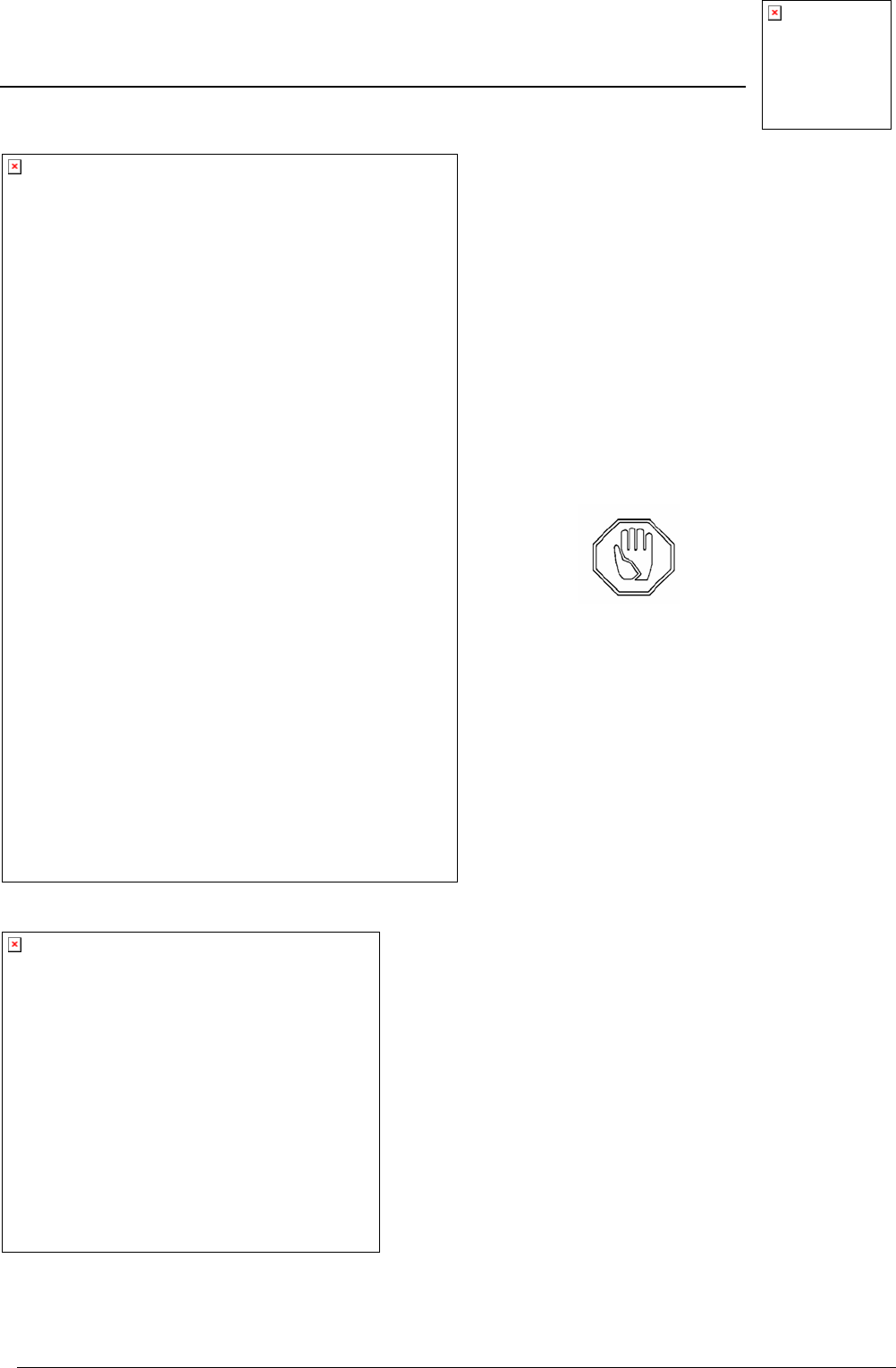
5. Getting Started
5.6 Connecting
Note: This process works for all
the MP Nova printers.
1. Make sure the printer is
switched off (the power
switch is set to ‘0’).
2. Connect the communication
cable from the PC to the
printer. The connection
cable enclosed is designed
for communication port
COM 1 and COM 2.
Note: Check that the cable is
connected to the correct
communication port (COM1,
COM2, USB or LAN).
3. Connect the printer to the
mains supply.
4. Switch on the printer.
5. Wait until the lamp has
turned green.


















