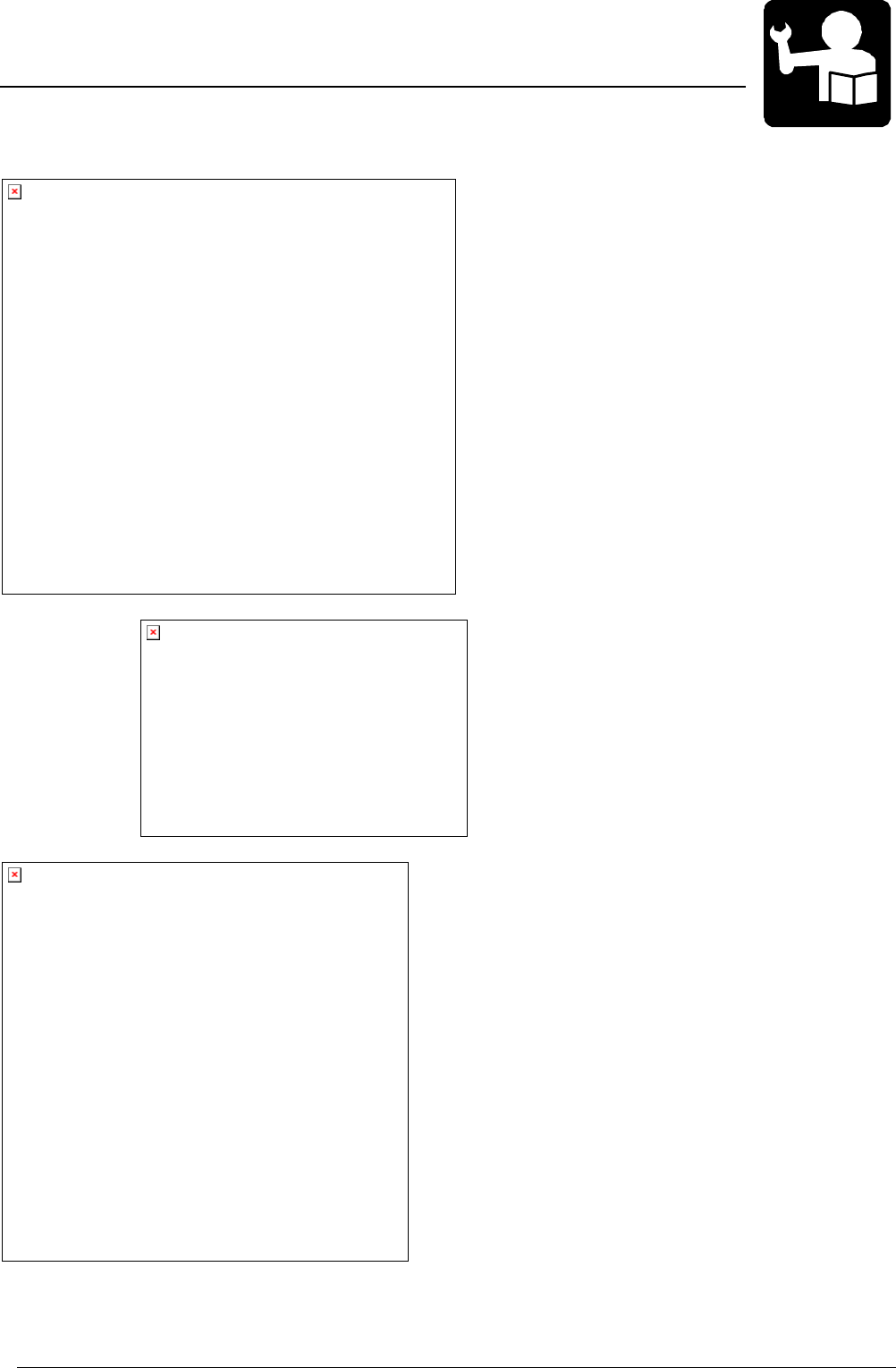
9. Changeable Parts
9.1 Replacing the Roller
Note:
The pictures shown describe an
MP Nova4 DT. The process
works just the same for all MP
Nova printers.
1. Check that the printer is
turned off and open the
cover (chapter 4.3 DT or
4.5 TT).
2. Pull the roller and the roller
bearing support to the right
(use the rubber surface
when pulling right).
3. Lift the left-hand end of the
roller towards the interior of
the printer.
4. Lift out the right-hand end of
the roller.
5. Remove the entire roller
from the printer.


















