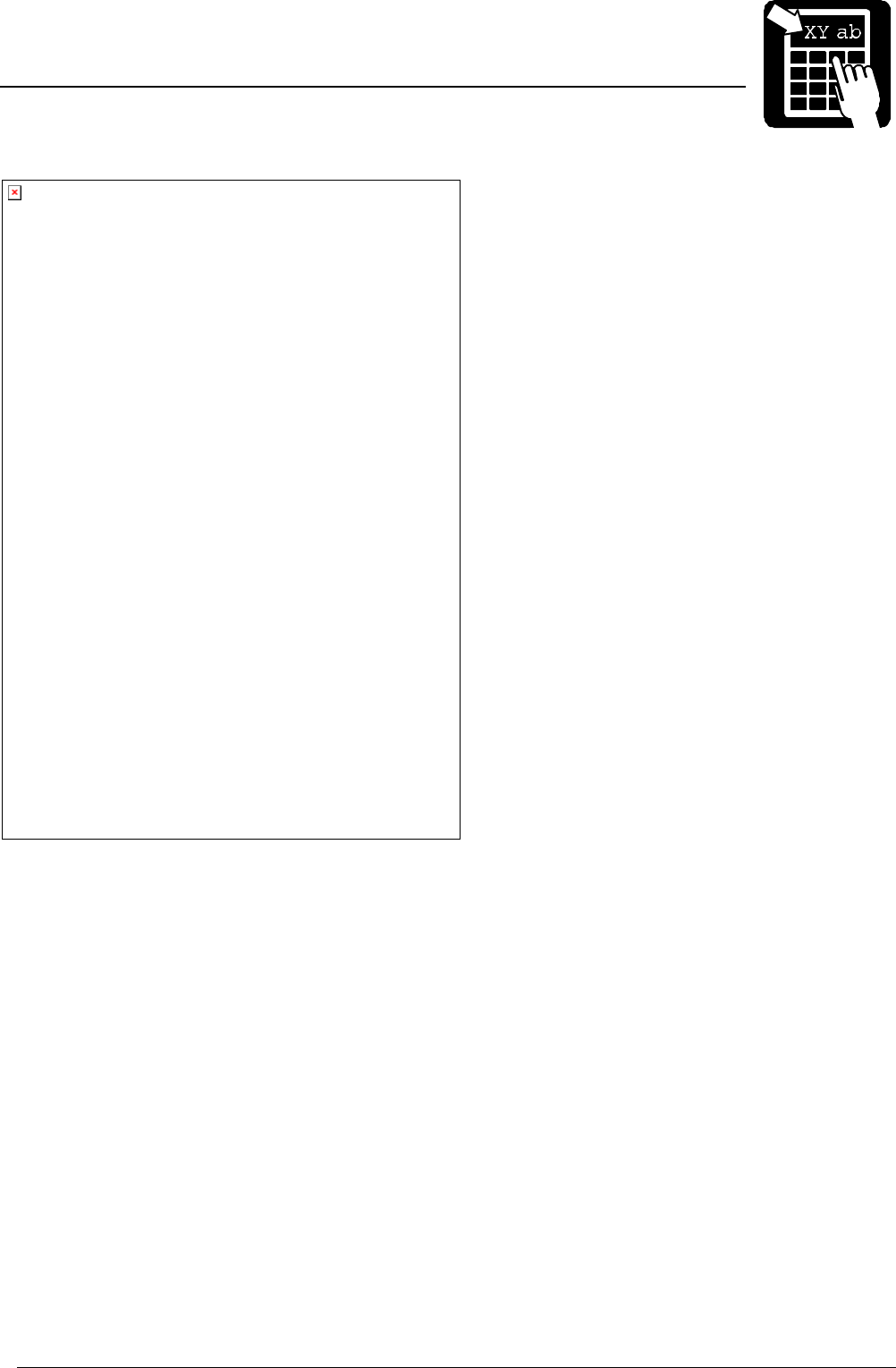
6. Operation
6.2 Interpreting the Status Lamp - LED
Red
End of media roll, end of ink
ribbon or the handle is not
folded down.
Note: The handle has to be
folded all the way down.
Red (flashing)
System temperature too high,
printer has entered cool down
state
Yellow
Printer is starting up or is in test
print mode.
Note: Restart the printer to exit
test print mode.
Green
Ready to print


















